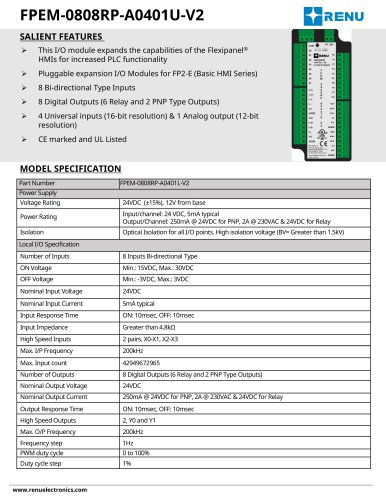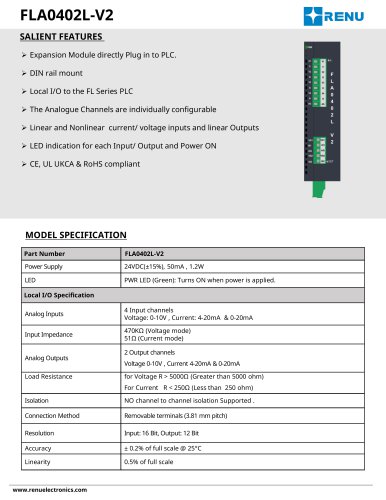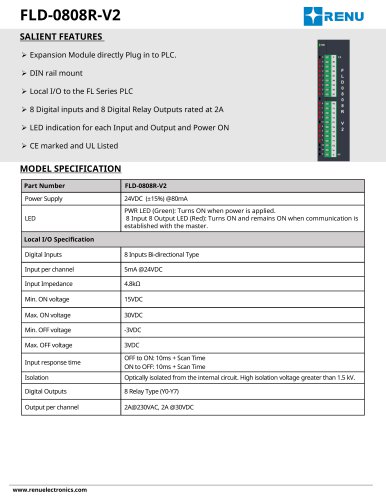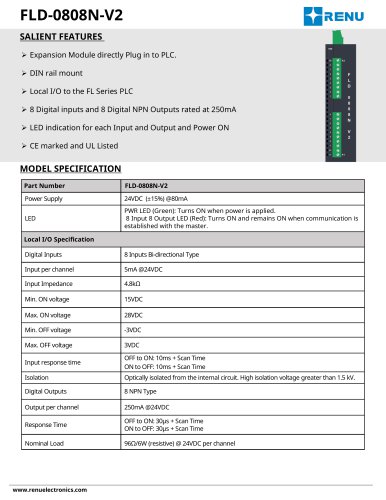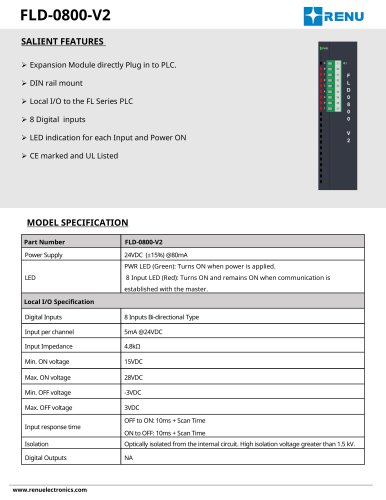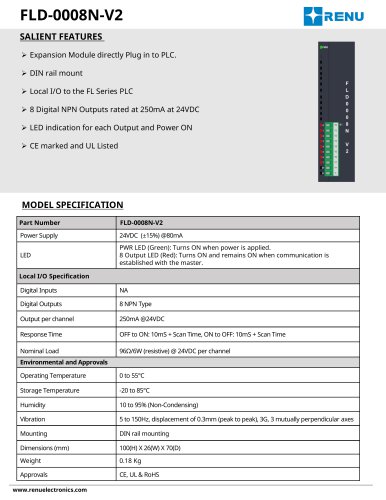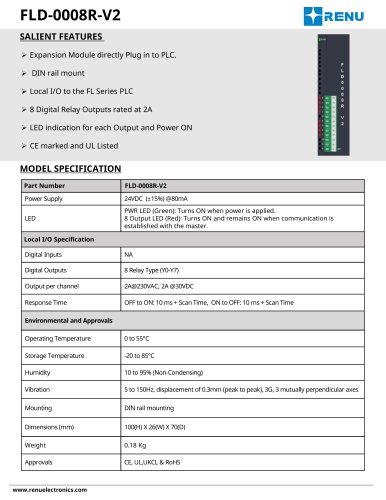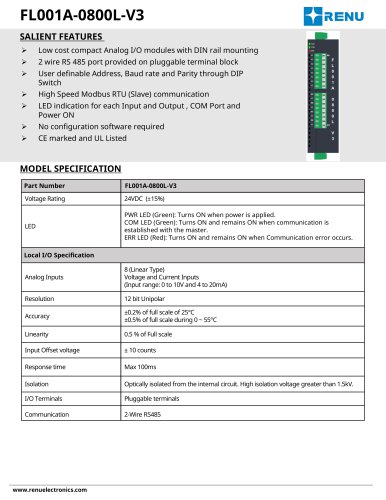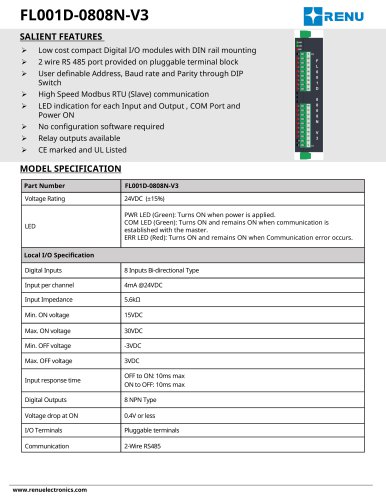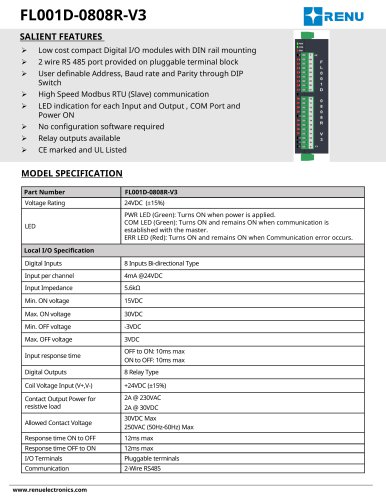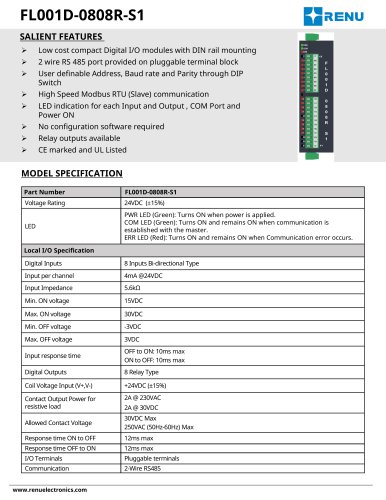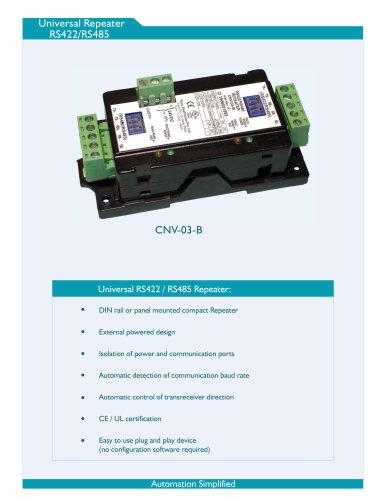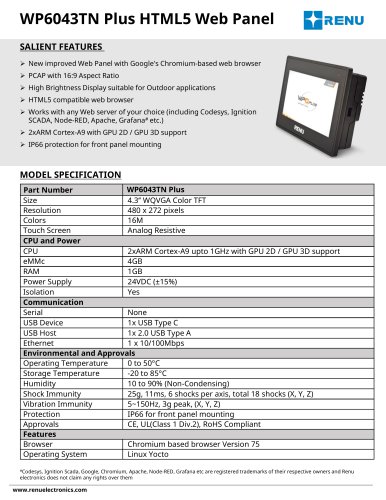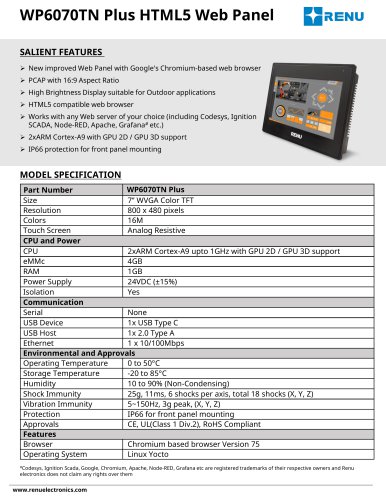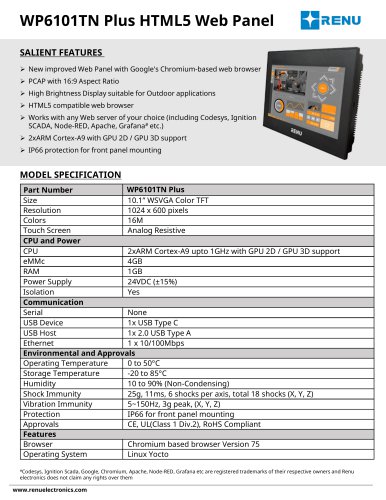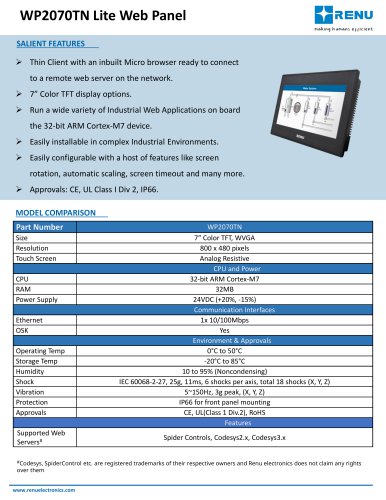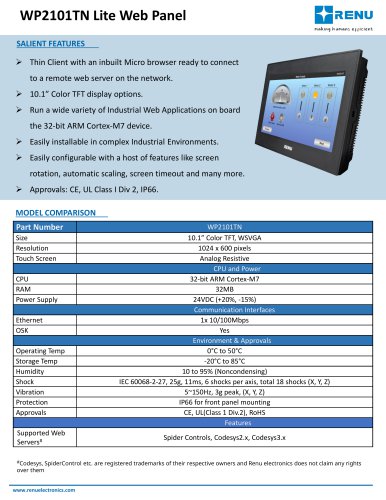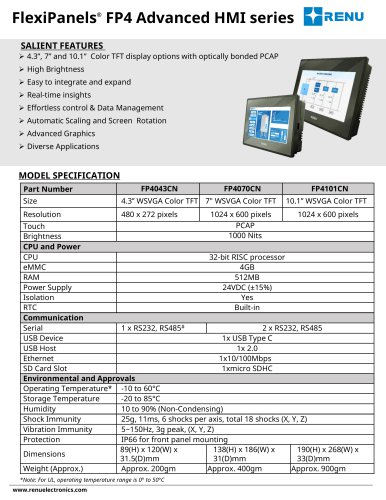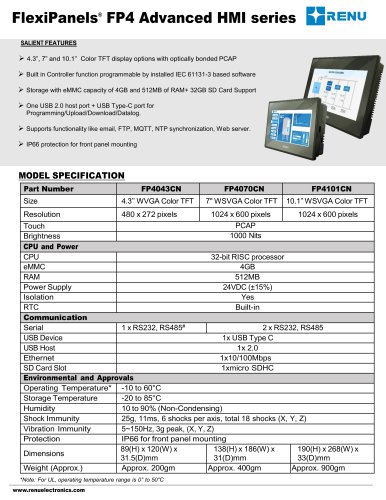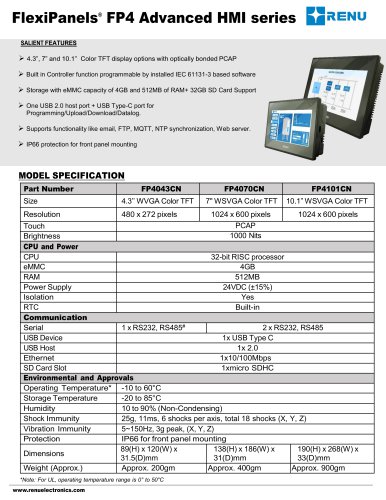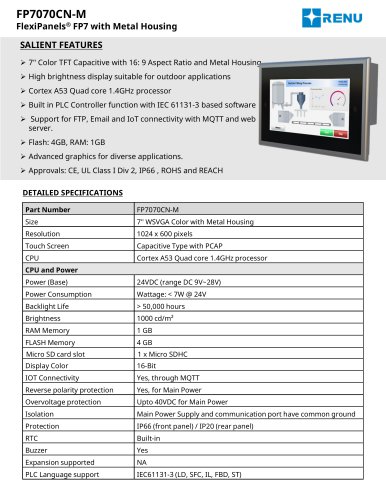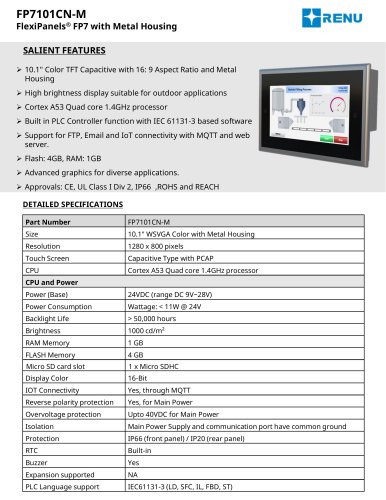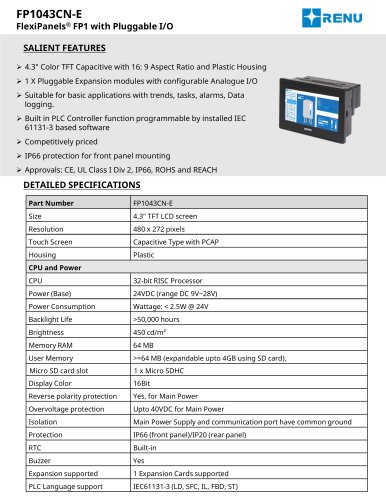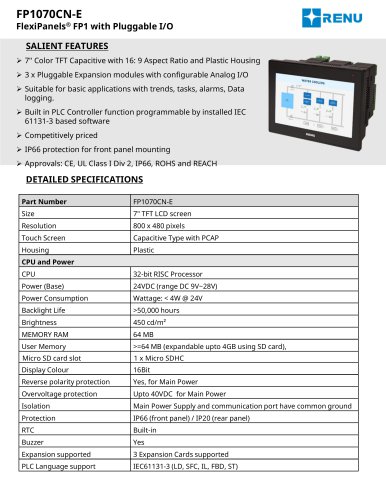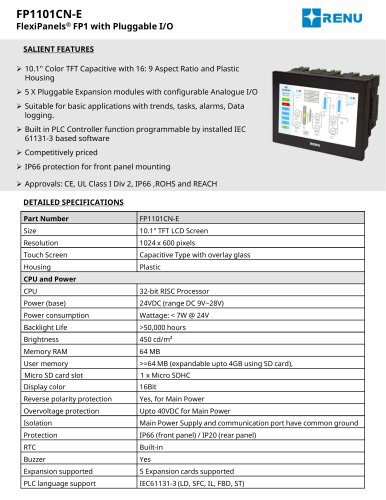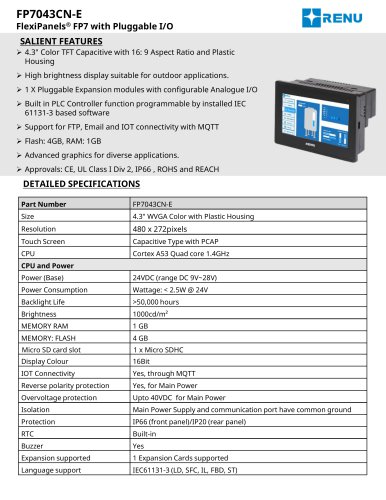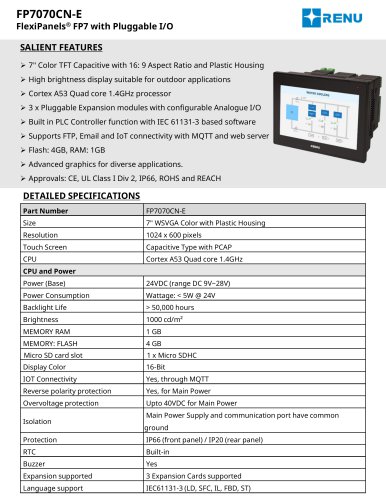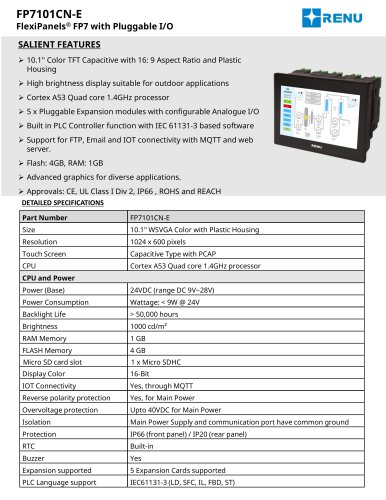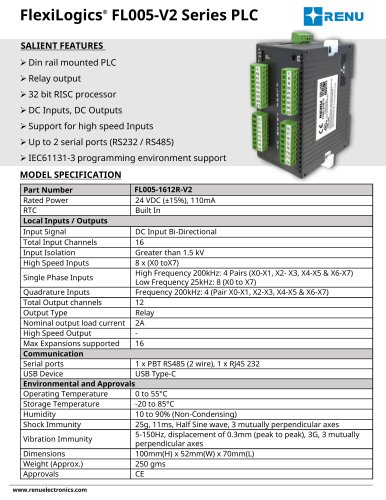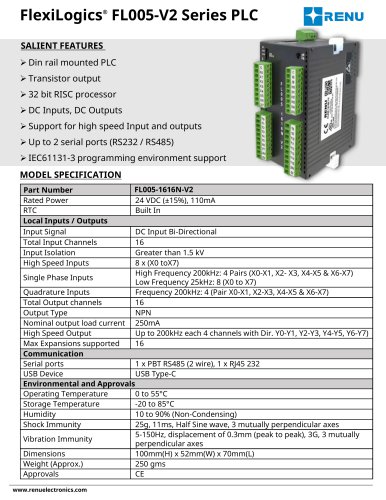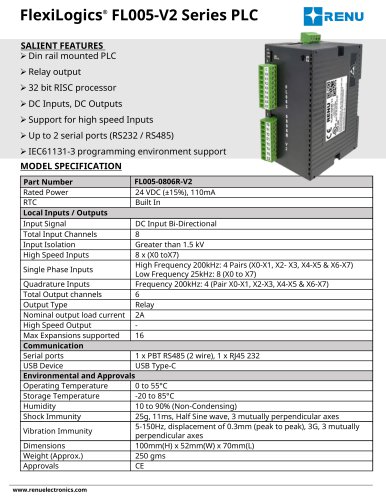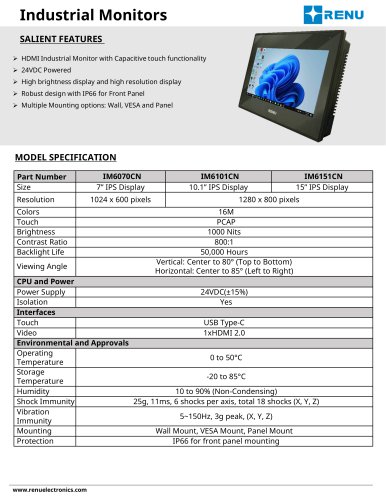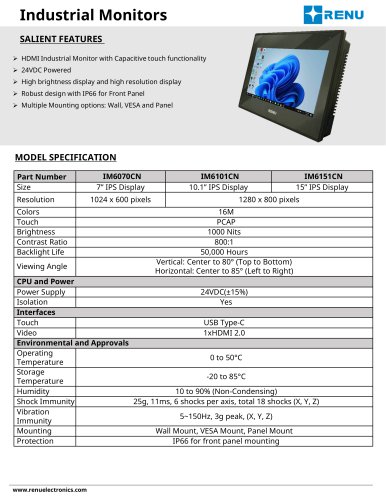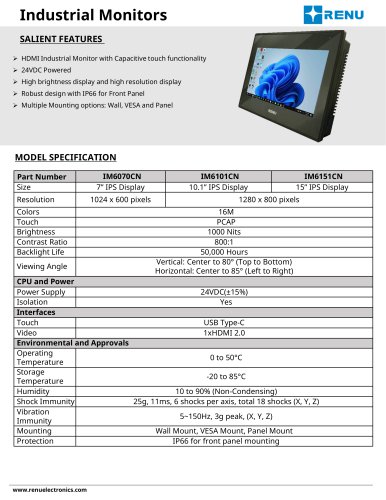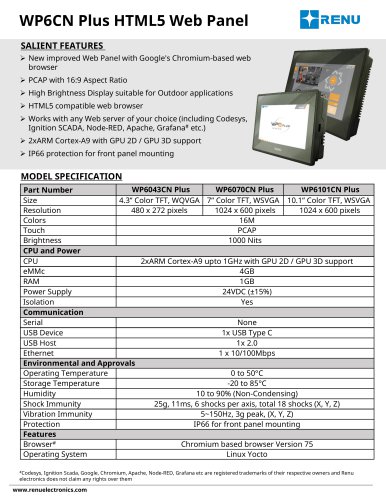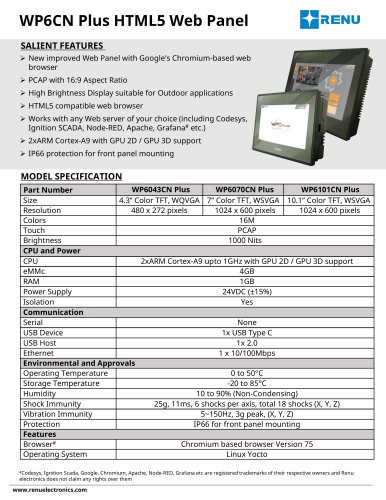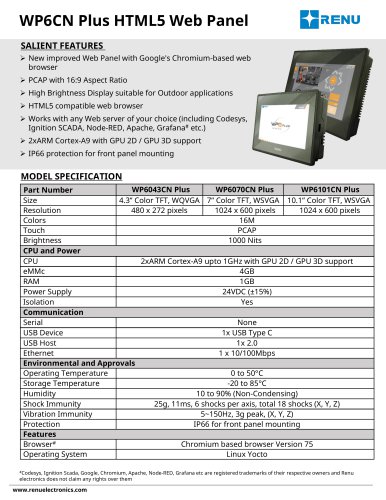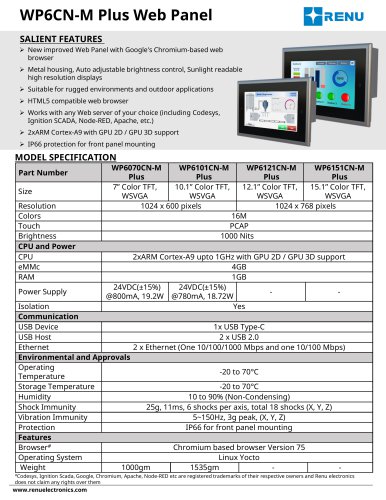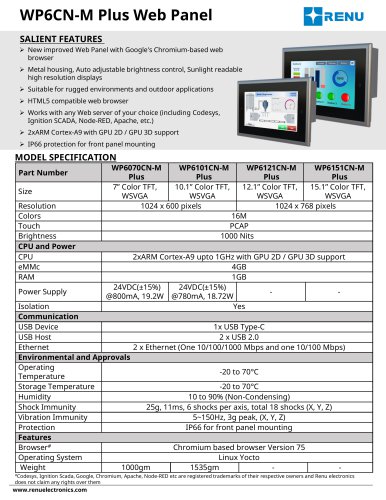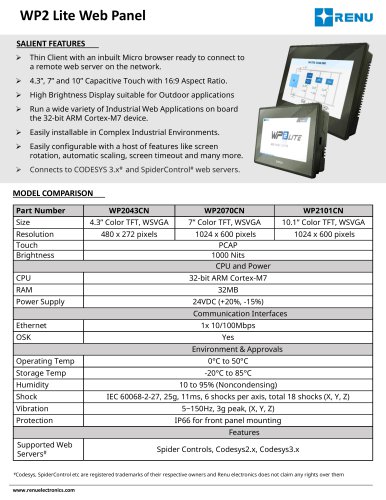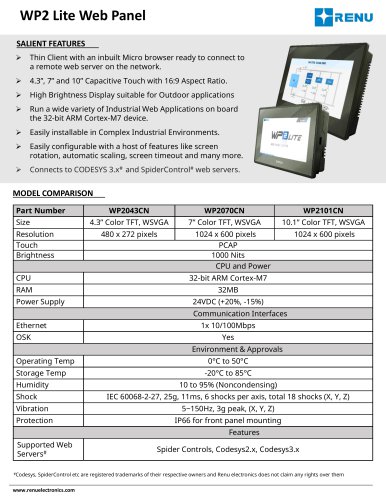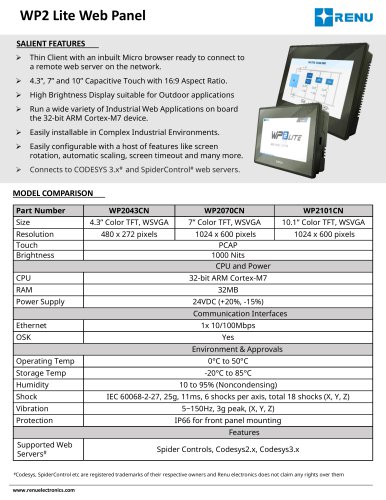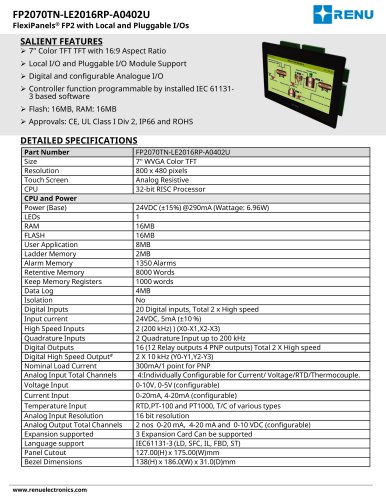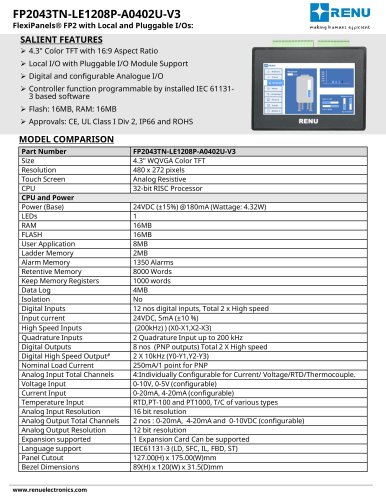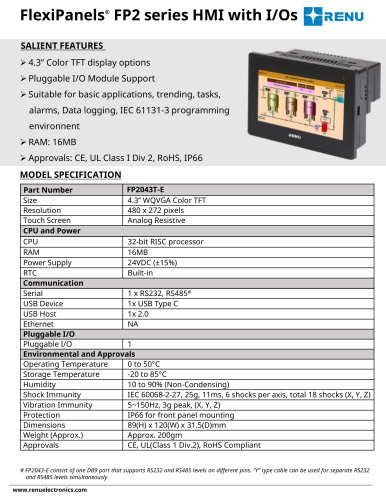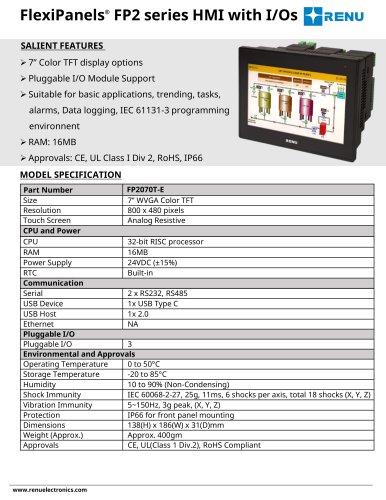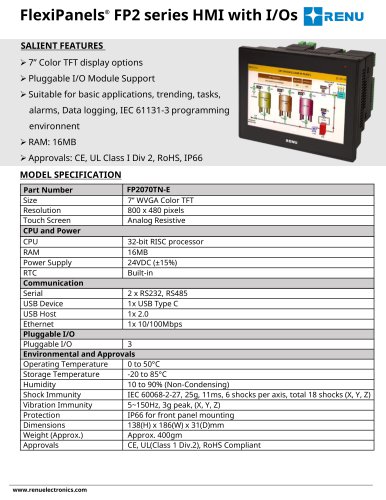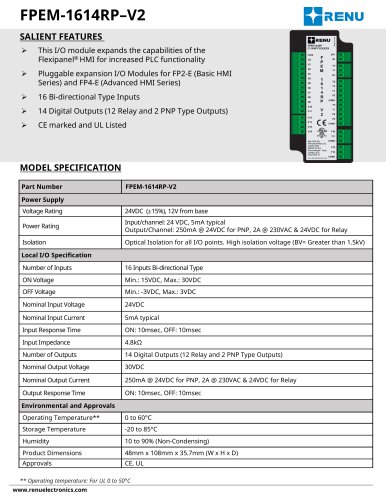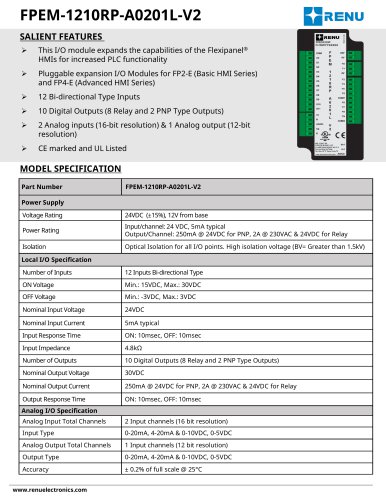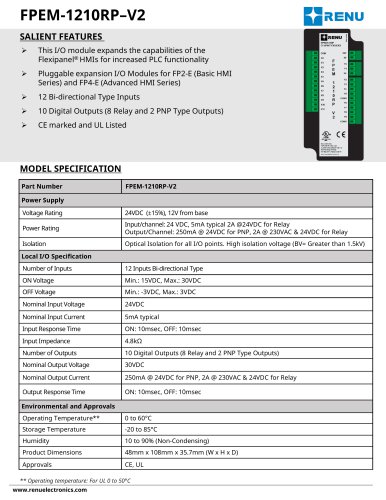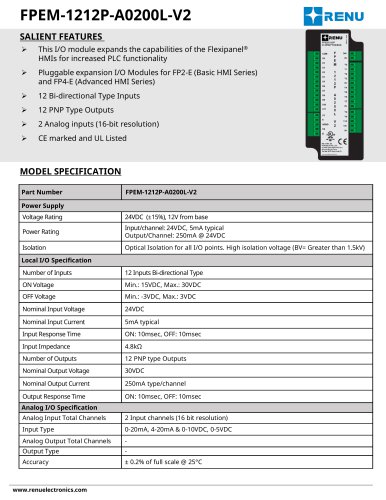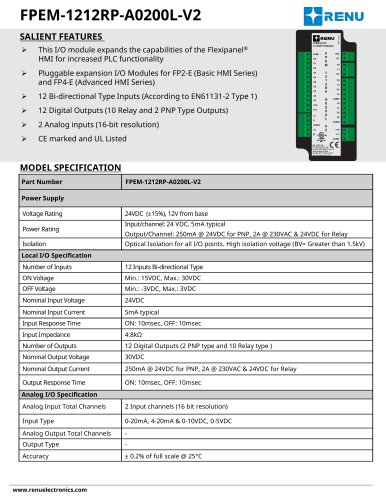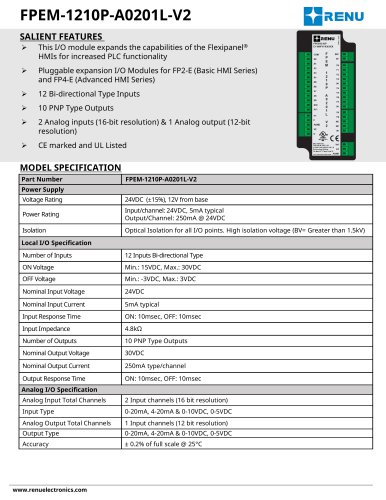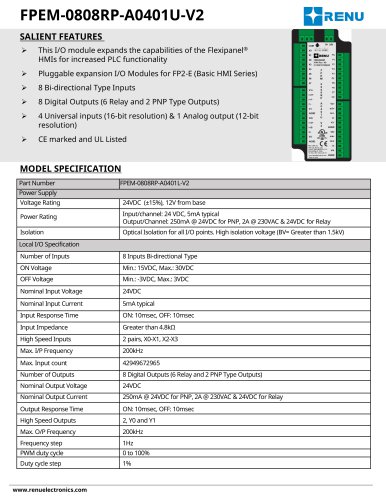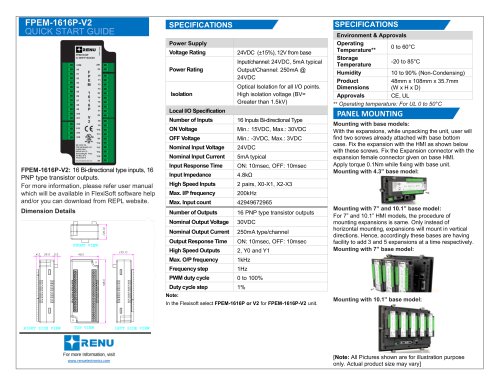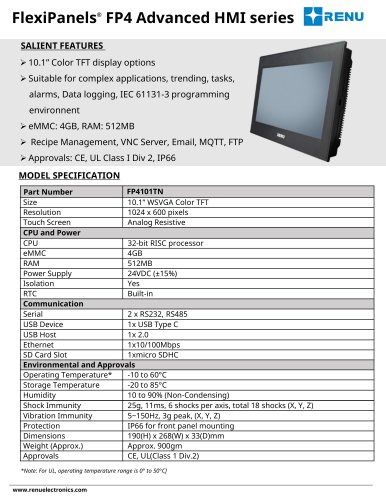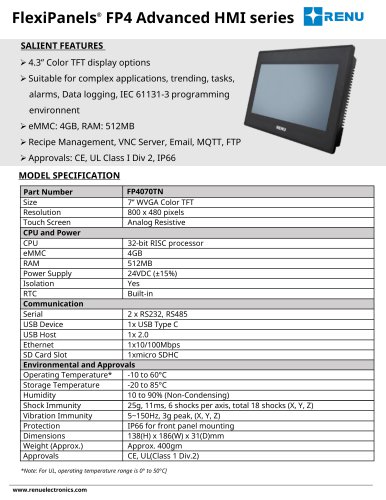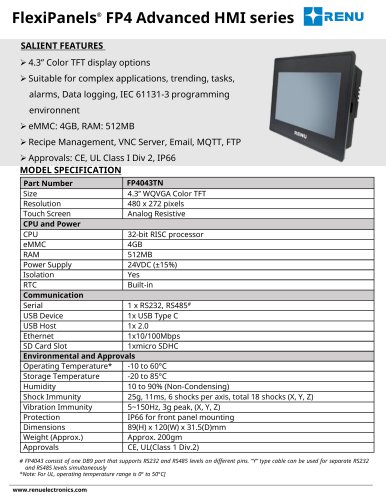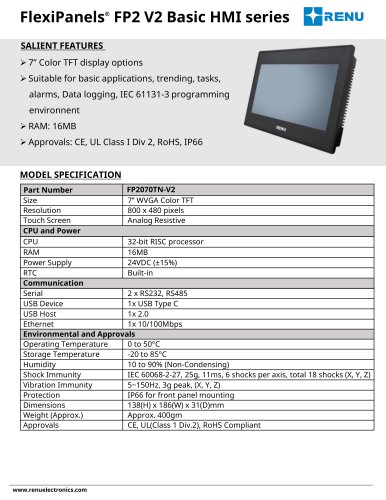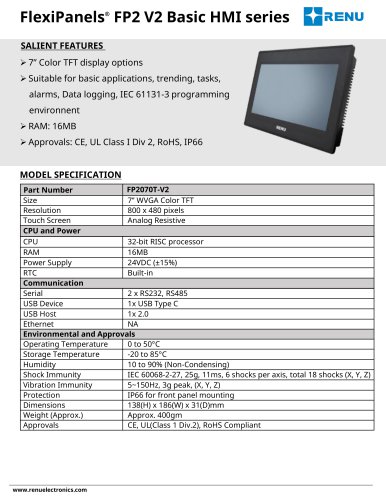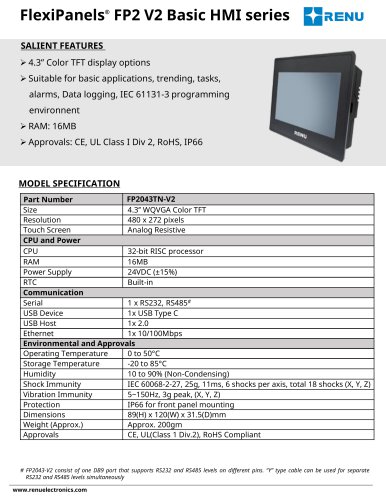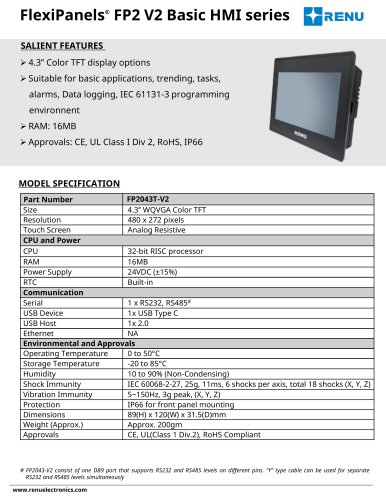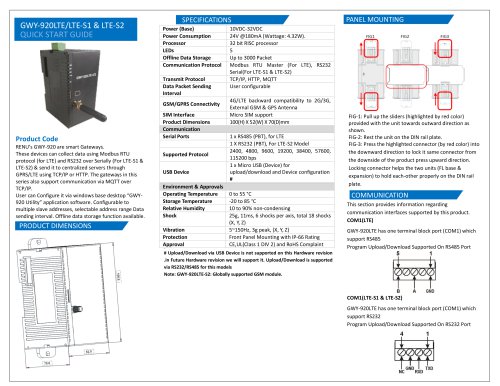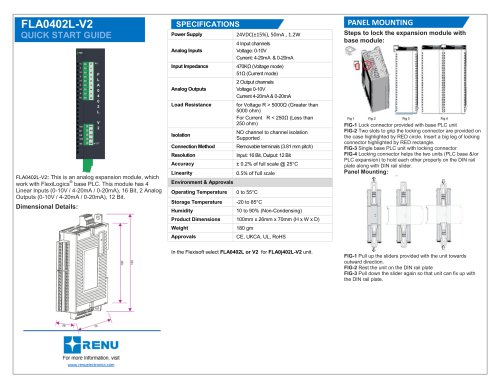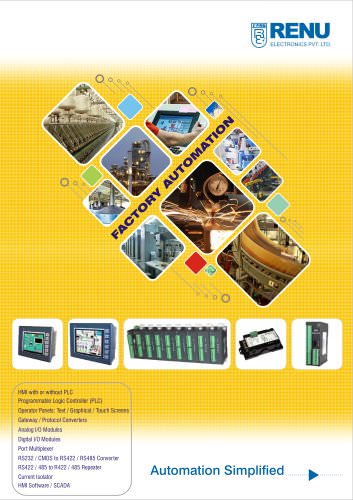カタログの抜粋

To use the WP6 Plus as a browser, follow these steps to connect the device to a webserver. The Password for configuring the device is admin@123. [Note: For configuring new Password it must be at least 7 or more characters with 1 capital letter (0-9, a-z, A-Z).] 1. Connect an Ethernet cable to the device. 2. Power up the device using 24VDC power supply by connecting it to the device's pluggable terminal block. 3. If the browser or the firmware needs to be updated, connect a USB flash drive to the device. Qrenu For More Information, Visit http s://www.re nue lectron ics.com Panel Dimensions Power (Base)
カタログの1ページ目を開く
Panel Cutout Dimensions Panel Cutout Dimensions: 111.00 (W) x 80.00(H) mm Panel Thickness: Maximum 6mm Mounting Clamps: 2 _m.j>| Ethernet Port The WP6 Plus series devices come with an in-built Ethernet port. 1. Fully compliant with IEEE 802.3 / 802.3u standards. 2. 10/100 Mbps support. 3. Connector used: Standard shielded RJ-45 female jack with WP6070CN Panel Cutout Dimensions: 127.00(H) x 175.00(W) mm Panel Thickness: Maximum 6mm Mounting Clamps: 4 in-built speed and link activity indication LEDs. • This equipment is suitable for use in Class I, Division 2, Groups A, B, C and D or...
カタログの2ページ目を開くRenu Electronics GmbHのすべてのカタログと技術パンフレット
-
FL004-0806R-V2
4 ページ
-
FL004-0806N-V2
4 ページ
-
FL055-0806R-V2
4 ページ
-
FL055-0808N-V2
4 ページ
-
FLA0402L-V2
2 ページ
-
FLD-0808R-V2
2 ページ
-
FLD-0808N-V2
2 ページ
-
FLD-0800-V2
2 ページ
-
FLD-0008N-V2
2 ページ
-
FLD-0008R-V2
2 ページ
-
FIOA-0402-U-16
4 ページ
-
FL001A-0800L-V3
2 ページ
-
FL001D-0808N-V3
2 ページ
-
FL001D-0808R-V3
2 ページ
-
FL001D-0808R-S1
2 ページ
-
GWY-920-LTE-S2
2 ページ
-
CNV-02-B
2 ページ
-
CNV-03-B
2 ページ
-
AP6070CN
4 ページ
-
AP6101CN
4 ページ
-
WP6043TN Plus
2 ページ
-
WP6070TN Plus
2 ページ
-
WP6101TN Plus
2 ページ
-
WP2043TN Lite
2 ページ
-
WP2070TN Lite
2 ページ
-
WP2101TN Lite
2 ページ
-
FP4043CN
5 ページ
-
FP4070CN
5 ページ
-
FP4101CN
5 ページ
-
FP6070CN-M
5 ページ
-
FP6101CN-M
5 ページ
-
FP7070CN-M
3 ページ
-
FP7101CN-M
3 ページ
-
FP1043CN-E
5 ページ
-
FP1070CN-E
5 ページ
-
FP1101CN-E
5 ページ
-
FP7043CN-E
5 ページ
-
FP7070CN-E
5 ページ
-
FP7101CN-E
5 ページ
-
FL055-1612R-V2
4 ページ
-
FL055-1616N-V2
4 ページ
-
FL005-0806R-V2
4 ページ
-
FL005-0808N-V2
4 ページ
-
IM6070CN
2 ページ
-
IM6101CN
2 ページ
-
IM6151CN
2 ページ
-
WP6043CN Plus
3 ページ
-
WP6070CN Plus
3 ページ
-
WP6101CN Plus
3 ページ
-
WP6070CN-M Plus
3 ページ
-
WP6101CN-M Plus
3 ページ
-
WP2043CN
3 ページ
-
WP2070CN
3 ページ
-
WP2101CN
3 ページ
-
FP2043TN-E
3 ページ
-
FP2043T-E
3 ページ
-
FP2070T-E
3 ページ
-
FP2070TN-E
3 ページ
-
FP4043TN-E
3 ページ
-
FP4070TN-E
3 ページ
-
FP4101TN-E
3 ページ
-
FPEM-1614RP-V2
3 ページ
-
FPEM-1210RP-V2
3 ページ
-
FPEM-1212P-A0200L-V2
3 ページ
-
FPEM-1210P-A0201L-V2
3 ページ
-
FPEM-1616P-V2
2 ページ
-
FP4151TN-V2
3 ページ
-
FP4101TN
3 ページ
-
FP4070TN
3 ページ
-
FP4043TN
3 ページ
-
FP2070TN-V2
3 ページ
-
FP2070T-V2
3 ページ
-
FP2043TN-V2
3 ページ
-
FP2043T-V2
3 ページ
-
FLA0402L-V2
2 ページ
-
WP2CN Lite Web Panel
2 ページ
カタログアーカイブ
-
FP4CN HMI Series
2 ページ
-
WP6CN-M Plus Web
2 ページ
-
Eagle Analog I/O
4 ページ
-
FlexiLogics
5 ページ
-
FlexiPanels
8 ページ