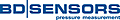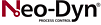カタログの抜粋

Terminal blocks Notes for the installation of terminal blocks from Phoenix Contact This document provides an overview of the installation of terminal blocks from Phoenix Contact. It describes how to connect copper wires. Please also observe the notes printed on the product and the instructions supplied. Make sure you always use the latest documentation. It can be downloaded at phoenixcontact.net/products.
カタログの1ページ目を開く
Terminal blocks Personnel requirements Only electrically qualified personnel may install and operate terminal blocks. The qualified persons have to be familiar with the basics of electrical engineering. They must be able to recognize and prevent danger. This symbol on the packaging indicates that only personnel familiar with electrical engineering is allowed to install and operate terminal blocks. Mounting terminal blocks When mounting terminal blocks side by side, ensure that the required air clearances and creepage distances are observed. This is particularly important if different sizes...
カタログの2ページ目を開く
Screw connection Series DIK... MUT... Example Figure 1 Spring-cage connection Screw connection MSB... MSBV... MSDB... Example Figure 2 ZDIK... ZVIOK... Spring-cage connection Strip the specified length off the conductors. Flexible conductors can be fitted with ferrules. Crimp the ferrules using crimping pliers. Ensure that the test requirements in accordance with DIN 46228-4 are met. The length of the ferrule corresponds to the stripping length of the conductor. Insert the conductors into the terminal points as far as they will go. Tighten the screws of all terminal points. Observe the...
カタログの3ページ目を開く
Push-in connection PTIO... PTMC... PTME... QT... QTC... QTCU... Example Figure 4 Fast connection Push-in connection Fast connection Strip the specified length off the conductors. Flexible conductors can be fitted with ferrules. Crimp the ferrules using crimping pliers. Ensure that the test requirements in accordance with DIN 46228-4 are met. The length of the ferrule corresponds to the stripping length of the conductor. Rigid conductors and flexible conductors with ferrules can be inserted directly into the round opening of the terminal block without using tools. For small conductor cross...
カタログの4ページ目を開く
Bolt connection Series HV... OTTA... Example Figure 5 Bolt connection Strip off the conductor. Provide the conductor with a ring cable lug in accordance with DIN 46234, DIN 46235, or DIN 46237. The stripping length depends on the ring cable lug. If you connect two conductors, only use cable lugs for crimp connections in accordance with DIN 46235. Crimp the ring cable lugs using suitable crimping pliers. Ensure that the test requirements are met. Use insulated cable lugs or insulate the cable lugs using a shrink sleeve. Insert the ring cable lug, the washer, and the hex nut into the...
カタログの5ページ目を開く
Terminal blocks Distributor terminal block Series PTU... STU... Example Figure 7 UDB... UKH... Distributor terminal blocks (example) If you use distributor terminal blocks for power distribution, observe the conditions for reducing the conductor cross sections within a circuit. Here, the requirements of IEC 60364-4-43 (DIN VDE 0100-430) apply, for example. PHOENIX CONTACT
カタログの6ページ目を開く
Terminal blocks Connect the desired number of positions to form terminal block groups with the same potential. Different bridges can be used for this purpose. – Plug-in bridge (FBS...) – Wire bridge (FBSW...) – Insertion bridge (EB...) – Chain bridges (KB...) – Fixed bridges (FBI...) – Step brackets (STL...) If neighbored bridges are located directly opposite of each other, you have to fit an insulation plate, a cover, or a partition plate in between. This is necessary to maintain the required air clearances and creepage distances. From a certain voltage onwards, you have to insert an...
カタログの7ページ目を開く
Insert the bridge into the open terminal points of the terminal blocks as far as it will go. Close the terminal point to fasten the bridge in the terminal block. Depending on the terminal block type, insert the conductor into the terminal point above or below the bridge metal. Note that the maximum connection cross section is generally reduced by one level. Fixed bridge Insert the fixed bridges into the bridge shaft of the terminal blocks. Tighten the bridge screws to the specified torque. You can separate any number of positions from the multi-position bridge strips. Step bracket Insertion...
カタログの8ページ目を開く
Disconnect points and connectors Only operate the disconnect points of test disconnect terminal blocks and connections when the system is at no load and switched off. Exceptions are specified in the documentation. The maximum current carrying capacity of test disconnect terminal blocks and terminal blocks with connections are often reduced compared to equivalent feed-through terminal blocks. 6.3 • Test adapters In the case of hazardous voltages, create the test circuit using our test adapters only after the circuit was disconnected. After measurement, only dismantle the test circuit when...
カタログの9ページ目を開くPHOENIX CONTACT GmbH & Co. KGのすべてのカタログと技術パンフレット
-
Automation systems
48 ページ
-
AXL F SSDOR4/2 1F
91 ページ
-
Industrial Ethernet
104 ページ