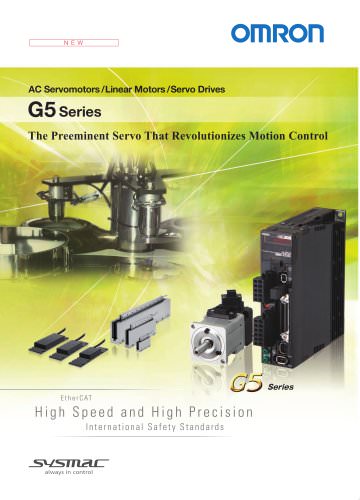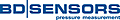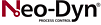カタログの抜粋

omRon Single-phase Current RelayK8AK-AS Ideal for Current Monitoring for Industrial Facilities and Equipment. • Monitor for overcurrents or undercurrents. • Use commercially available CTs (CT current on secondary side: 0 to 1 A or 0 to 5 A). • Manual resetting and automatically resetting supported by one Relay. • Startup lock and operating time can be set separately. • One SPDT output relay, 5 A at 250 VAC (resistive load). • Output relay can be switched between normally open and normally closed. • Output status can be monitored using LED indicator. • Inputs are isolated from the power supply. A Refer to Safety Precautions on page 9. Refer to page 8 for commonly asked questions. Ordering Information List of Models * If you use a commercially available CT, do not exceed the overload capacity of the K8AK-AS2.
カタログの1ページ目を開く
Input Range
カタログの2ページ目を開く
•Relationship of Mounting Distance between K8AK-AS Relays and Input Current (Reference Values) The following diagram shows the relationship between the mounting distances and the input current. If the relay is used with an input current that exceeds these values, the temperature of the K8AK may rise and shorten the life of the internal components. Test method Sample: K8AK-AS Applied voltage: 240 VAC Mounting distances: 0, 5, and 10 mm min. DIN Track Distance between products: d
カタログの3ページ目を開く
Connections Terminal Diagram K8AK-AS1 100-240VAC A Control Output B Power Supply Voltage Relay output 250 VAC, 5 A (resistive load) 30 VDC, 5 A (resistive load) Relay Output Do not connect anything to terminals that are shaded in gray. There is no polarity for the DC power supply input. For the current input, you can input only from the C terminal and one other terminal. Refer to Setting Ranges and Wiring Connections on the I1, I2, and I3 current input terminals. Use the recommended ferrules if you use twisted wires. The K8AK-AS3 is designed to be used in combination with the OMRON...
カタログの4ページ目を開く
NomenclatureFront •Indicators Item •Setting Knobs Item Note: 1. Use either a solid wire of 2.5 mm2 maximum or a ferrule with insulating sleeve for the terminal connection. The length of the exposed current-carrying part inserted into the terminal must be 8 mm or less to maintain dielectric strength after connection. For 2.5 mm2 or For ferrules with smaller solid wires an insulation sleeve. Recommended ferrules Phoenix Contact • Al 1,5-8BK (for AWG16) • Al 1-8RD (for AWG18) • Al 0,75-8GY (for AWG18) 2. Tightening torque: 0.49 to 0.59 N-m
カタログの5ページ目を開く
Note: The DC input terminals have no polarity. * The K8AK-AS3 is designed to be used in combination with the OMRON K8AC-CT200L Current Transformer (CT). (Direct input is not possible.) Connections •Input Connect the input between the I1-COM, I2-COM, or I3-COM terminals, according to the input current. Malfunctions may occur if the input is connected to unused terminals and the Unit will not operate correctly. Terminal I1 is not used by the K8AK-AS3. If using the OMRON K8AC-CT200L CT, connect to terminals k and l on the K8AC-CT200L. (Terminals kt and lt are not used.) •Power Supply Connect...
カタログの6ページ目を開く
K8AK-AS ●Operating Time The operating time is set using the operating time knob (T). The operating time can be set to between 0.1 and 30 s. Turn the knob while there is an input to the input terminals until the alarm indicator flashes (when the set value and the input have reached the same level.) Use this as a guide to set the operating time. If the input current exceeds (drops lower than) the set value, the alarm indicator will start flashing for the set period and then stay lit. ●Startup Lock Time Inrush current The startup lock time is set using the startup lock time knob (LOCK). The...
カタログの7ページ目を開く
K8AK-AS Questions and Answers Checking Operation Overcurrents Gradually increase the input from 80% of the set value. The input will equal the operating value when the input exceeds the set value and the alarm indicator starts flashing. Operation can be checked by the relay outputs that will start after the operating time has passed. Undercurrent Gradually decrease the input from 120% of the setting and check the operation using the same method as for overcurrent. Example: Overcurrent Operating Mode, Normally Open Relay Drive, and an Operating Time of 5 s Set value Current input Lit Alarm...
カタログの8ページ目を開く
Safety Precautions Be sure to read the precautions for all models in the website at the following URL: http://www.ia.omron.com/. Warning Indications There is a risk of minor electrical shock, fire, or device failure. Do not disassemble, modify, repair, or touch the inside of the product. Loose screws may cause fires. Tighten terminal screws to the specified torque of 0.49 to 0.59 N-m. Use of excessive torque may damage the terminal screws. Tighten terminal screws to the specified torque of 0.49 to 0.59 N-m. Use of the product beyond its life may result in contact welding or burning. Make...
カタログの9ページ目を開く
Precautions for Safe Use 1. Do not use or store the product in the following locations. • Locations subject to water or oil • Outdoor locations or under direct sunlight • Locations subject to dust or corrosive gases (particularly sulfurizing gases, ammonia, etc.) • Locations subject to rapid temperature changes • Locations prone to icing and dew condensation • Locations subject to excessive vibration or shock • Locations subject to wind and rain • Locations subject to static electricity and noise • Habitats of insects or small animals 2. Use and store the product in a location where the...
カタログの10ページ目を開く
Terms and Conditions Agreement Read and understand this catalog. Please read and understand this catalog before purchasing the products. Please consult your OMRON representative if you have any questions or comments. Warranties. (a) Exclusive Warranty. Omron’s exclusive warranty is that the Products will be free from defects in materials and workmanship for a period of twelve months from the date of sale by Omron (or such other period expressed in writing by Omron). Omron disclaims all other warranties, express or implied. (b) Limitations. OMRON MAKES NO WARRANTY OR REPRESENTATION, EXPRESS...
カタログの11ページ目を開くOMRON/オムロンのすべてのカタログと技術パンフレット
-
D4F
8 ページ
-
D4GS-N
11 ページ
-
E4E2
5 ページ
-
Fiber Unit E32-LT/LD
4 ページ
-
G9SE Series
20 ページ
-
NX-SL/SI/SO
20 ページ
-
G9SP
28 ページ
-
G9SX-SM
24 ページ
-
G9SX-SM/LM
9 ページ
-
G9SX/G9SX-GS
49 ページ
-
G9SX-LM
28 ページ
-
G9SB
10 ページ
-
G9SA
16 ページ
-
DST1 Series
5 ページ
-
WS02-CFSC1-E
3 ページ
-
G9SA-300-SC
9 ページ
-
K8AK-AW
16 ページ
-
K8AK-VS
12 ページ
-
K8AK-VW
12 ページ
-
K8AK-PH
12 ページ
-
K8DS-PH
12 ページ
-
K8AK-PM
16 ページ
-
K8DS-PM
12 ページ
-
K8AK-PA
12 ページ
-
K8DS-PA
12 ページ
-
K8AK-PW
12 ページ
-
K8DS-PU
12 ページ
-
K8DS-PZ
12 ページ
-
K8AK-TS/PT
12 ページ
-
K8AK-LS
12 ページ
-
K8AK-TH
12 ページ
-
K2CM
16 ページ
-
SE
15 ページ
-
SAO
13 ページ
-
APR-S
6 ページ
-
XS5
25 ページ
-
XS2
29 ページ
-
F92A
4 ページ
-
GLS
3 ページ
-
TL-L
5 ページ
-
V680 series
68 ページ
-
V680S Series
68 ページ
-
MY
35 ページ
-
E3NC-L/-S
16 ページ
-
61F-GPN-BT / -BC
5 ページ
-
NE1A-SCPU Series
8 ページ
-
NE1A-SCPU0[]-EIP
8 ページ
-
NE0A-SCPU01
6 ページ
-
LY
14 ページ
-
G2R-[]-S
11 ページ
-
G7T
7 ページ
-
G2A
9 ページ
-
G2A-434
7 ページ
-
G2AK
7 ページ
-
MK-S
9 ページ
-
MK-S(X)
12 ページ
-
MM
17 ページ
-
MMK
14 ページ
-
G4Q
6 ページ
-
G7Z
9 ページ
-
G7J
10 ページ
-
E4B
12 ページ
-
E4A-3K
9 ページ
-
E4C-UDA
5 ページ
-
E6H-C
5 ページ
-
E6F-C
5 ページ
-
E6D-C
5 ページ
-
E6B2-C
5 ページ
-
E6A2-C
5 ページ
-
NL
8 ページ
-
VB
5 ページ
-
SC
5 ページ
-
D5F
5 ページ
-
D5A
8 ページ
-
E3S-GS3E4
3 ページ
-
E3S-R
11 ページ
-
E3S-A
21 ページ
-
E3S-CL
9 ページ
-
E3ZM-C
14 ページ
-
E3T Data Sheet
26 ページ
-
E3T Series
6 ページ
-
G5 Series
59 ページ
-
Sysmac Catalog
410 ページ
-
VT-X700
6 ページ
-
E5AC-T
8 ページ
-
CP1
12 ページ
-
CP1E
12 ページ
-
MS4800
40 ページ
-
VC-DL100
6 ページ
-
FZ4 Series
42 ページ
-
ZG2
16 ページ
-
ZS Series
32 ページ
-
ZW Series
24 ページ
-
E9NC-T
2 ページ
-
Vision System FH series
54 ページ
-
CompoNet
28 ページ
-
Code Reader/OCR
24 ページ
-
NT series
18 ページ
-
Safety Controller G9SP
28 ページ
-
Data Logger ZR-RX Series
12 ページ
-
DeviceNet Safety System
30 ページ
-
Switching Power Supplies
16 ページ
-
Photomicro Sensors
7 ページ
-
Displacement Sensors
4 ページ
-
H8PS Cam Positioner
32 ページ
-
FQ Vision Sensor
17 ページ
-
E2EF
8 ページ
-
FQ2 Smart camera
24 ページ
カタログアーカイブ
-
SMART REMOTE I/O
12 ページ
-
Sensor Accessories
38 ページ
-
REGULATION SOLUTIONS
24 ページ
-
Vision Systems
20 ページ



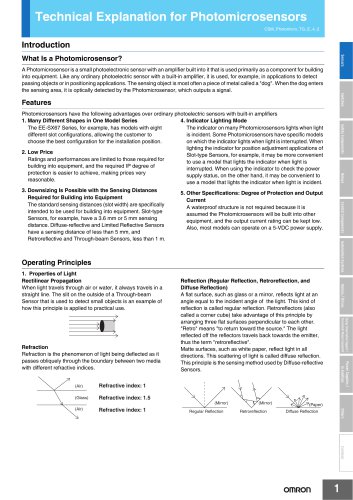

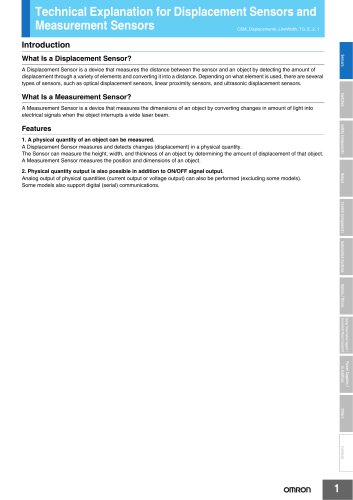
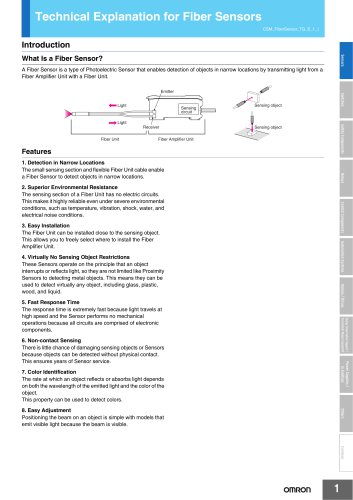












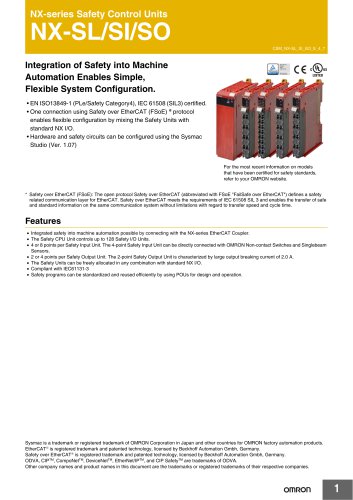









































![NE1A-SCPU0[]-EIP](https://img.directindustry.com/pdf/repository_di/15954/ne1a-scpu0-eip-616667_1mg.jpg)


![G2R-[]-S](https://img.directindustry.com/pdf/repository_di/15954/g2r-s-616653_1mg.jpg)