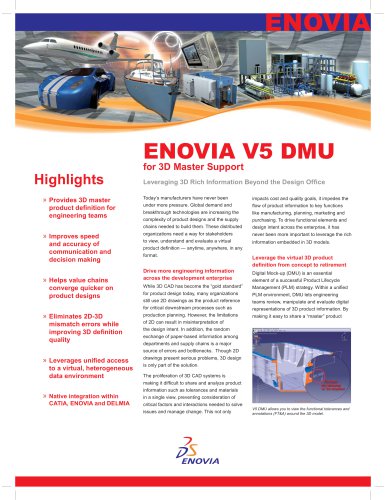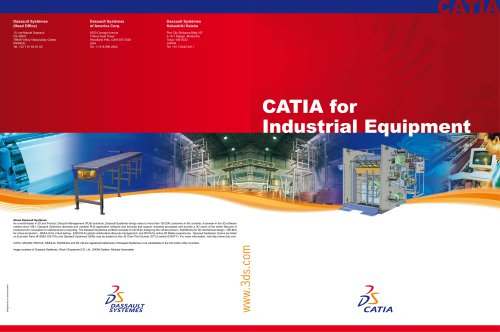カタログの抜粋

SOLIDWORKS VISUALIZE FAST, EASY, AND FUN PHOTO-QUALITY CONTENT CREATION PHOTO-QUALITY VISUALIZATION SOLIDWORKS® Visualize is “The Camera” that enables users of SOLIDWORKS and other CAD data programs to create, communicate, and collaborate with high-quality visual, emotional content to drive innovation, design decisions, and business solutions.
カタログの1ページ目を開く
What is SOLIDWORKS Visualize? SOLIDWORKS Visualize (formerly known as Bunkspeed) provides a suite of standalone software tools that combine industry-leading rendering capabilities with visual design-oriented features and workflows that enable easy and fast creation of visual content that communicates a design’s vision, passion, and emotion. Who can benefit from SOLIDWORKS Visualize? SOLIDWORKS Visualize has been created for anyone who needs to create professional photo-quality, images, animations, and other 3D content in the fastest and easiest way possible. SOLIDWORKS Visualize is...
カタログの2ページ目を開く
“Visualize is worth every penny I spent on it. I now have time to work on the designs, knowing that it will do the rest. Sometimes it’s like having another member of the team and does its job faster and with outstanding quality.” — Nuno Teixeira, Principal, Nuno Teixeira Industrial Design SOLIDWORKS VISUALIZE STANDARD You no longer need to compromise your marketing and presentation materials by relying on screen grabs or budget for costly photographs of prototypes to show your latest product. With SOLIDWORKS Visualize, you can quickly and easily create: • • • • Lifelike photo-quality images...
カタログの3ページ目を開く
SUPPORTED FILE FORMATS • SOLIDWORKS • Rhino • Autodesk Alias • Pro/E • 3ds Max • Maya Binary • and more QUICKLY CREATE • High-resolution detailed images (JPG, TIF, PNG, BMP) • Multiple configurations in seconds • Interactive web content (VR and panoramas) • Captivating feature animations (MP4, FLV, MKV) • Camera fly-by videos • Interactive presentations SOLIDWORKS systems requirements are posted on the SOLIDWORKS website at www.solidworks.com/systemsrequirements. With its simple, intuitive user interface, SOLIDWORKS Visualize requires virtually no learning curve and lets users produce...
カタログの4ページ目を開くカタログアーカイブ
-
CST STUDIO SUITE
6 ページ
-
GEOVIA WHITTLE
4 ページ
-
GEOVIA MINESCHED
4 ページ
-
GEOVIA MINEX
4 ページ
-
GEOVIA GEMS
4 ページ
-
GEOVIA SURPAC
4 ページ
-
SIMPACK
2 ページ
-
DELMIA
11 ページ
-
EXALEAD ONECALL
4 ページ
-
CST STUDIO SUITE 2017
32 ページ
-
WHITTLE
4 ページ
-
geovia
4 ページ
-
geovia minex
4 ページ
-
SOLIDWORKS COMPOSER
4 ページ
-
SOLIDWORKS PREMIUM
6 ページ
-
SOLIDWORKS PDM
4 ページ
-
EXALEAD ONEPART
4 ページ
-
CATIA SHEET METAL
2 ページ
-
fe-safe ® DATA SHEET
4 ページ
-
fe-safe
6 ページ
-
CATIA Machining
4 ページ
-
CATIA for yacht
4 ページ
-
CATIA PLM EXPRESS
10 ページ
-
ENOVIA V6
32 ページ
-
Isight
6 ページ
-
Abaqus
6 ページ
-
SIMULIA V6R2013x
7 ページ
-
ENOVIA-V6R2013x
12 ページ
-
catia_electrical
8 ページ