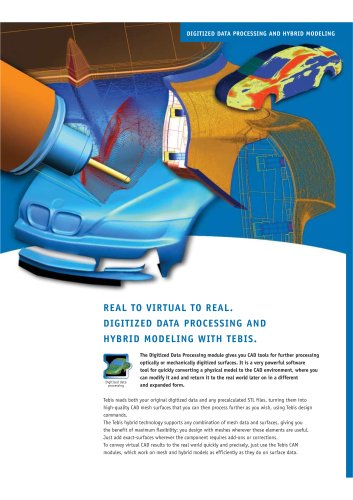Website:
TEBIS
Website:
TEBIS
Catalog excerpts

2.5D Drilling and Milling. Fast, safe and highly automated. Import data, identify features, calculate toolpaths automatically – Tebis CAD/CAM software automates 2.5D machining in die and mold manufacturing, in industrial manufacturing and in other industries. By representing all machining tasks in parametrized features, it enables a high level of automation. And linkage to Tebis AutoMill® NC templates delivers advantages along the entire process chain, from design and NC programming to machine manufacturing. The benefits of the Tebis solution start right from the design stage, because Tebis copies features from a variety of other CAD systems and evaluates imported CAD geometries. Tebis efficiently identifies all manufacturing objects, thus reducing the amount of drawing work needed. And when it comes to NC programming, information flows automatically from the manufacturing objects into the NC programs. Tested machining processes are saved in NC templates and are then made available to all users. With just a few clicks of the mouse, you can produce optimized NC programs containing collisionchecked tool assemblies, even for complex parts. You‘ll also save time in production, where your ratio of productive time to non-productive time will steadily improve because your NC controls are no longer used for programming. Errors caused by manually copying data from a drawing into the machine control are completely eliminated thanks to a digital process chain. And even with this high level of automation, users can intervene at any point to optimize the design of their processes. 2.5D Drilling and Milling with feature design 2.5D Drilling and Milling Feature Design w i t h F e a t u r e D e s i g n
Open the catalog to page 1
1 2.5D machining with Tebis works with any starting data. Whether you‘re processing drawings, 2D curves, 3D surfaces or solid data, you‘ll always achieve your goals quickly. The more information and structure in the CAD model (e.g., features), the easier 2.5D programming will be. 2 If data are not available in Tebis CAD format, they are imported by Tebis through one of the many standard and direct interfaces. In addition to the part geometry, you can also directly copy manufacturing features such as bore holes, fittings and threads from many other CAD systems. 3 The Tebis feature design...
Open the catalog to page 2
6 The Tebis NC set library contains parametric rules for defined machining steps, such as threaded blind holes, through holes or keyways. Tebis automatically reads the correct positions, orientations and dimensions for executing these machining steps. If no features are present, users can enter these numbers manually. 7 All NC machining steps on a part are saved in NC job lists. They can be organized into folders, allowing you to group setups, machining types, tools and so forth. Since NC job lists can be copied from part to part, they are also well suited for use as templates for certain...
Open the catalog to page 3
Features are intelligent manufacturing objects The CAD module for feature design lets you design standardized geometry objects. These features describe manufacturing tasks with geometrical and technological precision. Convenient functions let you place features into the part and adjust them there. In the case of imported part geometries, Tebis automatically identifies areas that can be described by features. The largest benefit is obtained as Tebis features automatically transport values and data all the way up to the NC machine. Features accelerate design Feature design with Tebis...
Open the catalog to page 4
Universal interfaces Tebis connects you efficiently with features from various manufacturers. With Tebis, you can easily import, edit, and process features from the following formats: Features from automobile manufacturers BMW Info Drill (Catia V5) DC Power Features (Catia V5) DC Model Manufacturing Features (Catia V5) DC Info Drill (Catia V5) VW Features (Catia V5) Opel Drill (Unigraphics) MB Drill (Catia V4) Features from CAD manufacturers Catia V5 Unigraphics VAMOS bore tables (Catia V4) Plug-ins for Tebis features in other systems MoldWare MWF for Catia V5 MoldWare MTF for Catia V4...
Open the catalog to page 5
Fully automatic, knowledge-based NC programming The CAM module for 2.5D drilling and milling processes all types of single, stepped, fitted and threaded bore holes, as well as planar surfaces, pockets and contours. Thanks to its extensive automation options, the software increases productivity and process safety. The link to feature technology, in particular, allows for rapid creation of NC programs from CAD data. Multifaceted and flexible NC programming Tebis’s many functions provide tremendous flexibility for any kind of drilling and milling processing. Drilling functions allow you to...
Open the catalog to page 6
Effective milling of a multi-step pocket with a ramp-shaped Z approach (green) and rounded paths enable the highest level of milling performance. NC sets save time and increase safety Feature-based NC programming saves time because it allows for your machining sequences to be defined only once and to be recycled afterward without further intervention. Such standardization of manufacturing processes using always the same tools, parameters and strategies also results in faster and safer milling. Automatic transport of your CAD data from the feature to the NC programs eliminates errors that...
Open the catalog to page 7
2.5D programming from Tebis is excellent for complex deep hole drilling in mold manufacturing. Practical tool administration With Tebis tool administration, components such as the cutters, holders, extensions and collets, as well as tool assemblies, are described with realistic contours. This allows you to realistically calculate collision and generate accurate tool lists containing individual components and extension lengths for the tool setup. It also enables you to copy over tool manufacturers’ data through interfaces. With the tool assemblies represented in Tebis, you can determine the...
Open the catalog to page 8All TEBIS catalogs and technical brochures
-
Tebis Viewer pages 8
8 Pages
-
Multiple setup
2 Pages
-
Tebis Viewer pages 2
2 Pages
-
5 Axis Trimming
4 Pages
-
DNC
4 Pages
-
Frontends01
4 Pages
-
Simulator
8 Pages
-
Lathe_A4_2011
6 Pages
-
Tebis_ProductRange
45 Pages
-
wire-edm
8 Pages
-
laser-cutting
4 Pages
-
TEBIS-FARO INTEGRATION
4 Pages
-
tebis Products
45 Pages
-
ELECTRODE DESIGN
4 Pages
-
THE TEBIS BREP PRODUCT GROUP
12 Pages