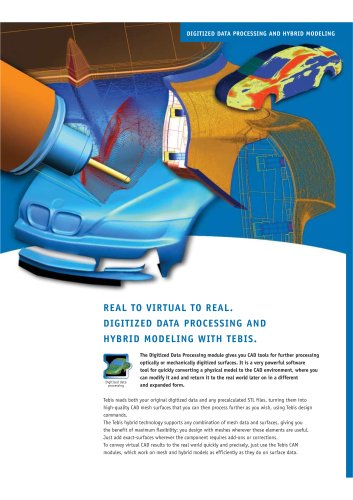Website:
TEBIS
Website:
TEBIS
Catalog excerpts

5 - a x is tri mmi ng More trimming flexibility thank s to offline technology 5-Axis trimming With the Tebis CAM module for 5-Axis trimming, you can create 3- to 5-Axis NC programs for trimming in offline mode. In doing so, you will move the teach-in process for your trimming steps from the machine to the virtual world of the CAD/CAM seat thus reducing costs and downtime. Offline programming has a number of big advantages over the conventional teach-in processes. Your trimming machines' productive time will increase because the downtime caused by teach-in procedures on the component will be completely eliminated. Since toolpaths will be calculated on the basis of CAD data, your NC programs will have considerably greater precision. And the reproducibility and documentation of your toolpaths will be guaranteed. The software's application areas range from trimming vacuum formed plastic parts to machining carbon and glass fiber-reinforced plastic parts and the use of robots for serial production. Tebis supports the machines of all the popular manufacturers. As in all the Tebis CAM stations, in 5-Axis milling users will also benefit from the tight integration into the Tebis CAD/CAM system landscape: They will always be able to react to any situations that may occur, since any missing curves or surface areas can be simply and easily generated immediately using the Tebis CAD functions, which will prove advantageous in your collision monitoring. But even without CAD surfaces, you will be able to produce trimming programs at the click of a button. This is enabled by our modern vector and constraint technology.
Open the catalog to page 1
Tebis CAM – 5-axis trimming Calculating contour trim programs: Automatically or step-by-step in the dialog To calculate offline trim programs, select the trim curve or lateral support contour. Enter data for the trimming strategy, set the approach and retract macros and define the behavior for cornering and for unwinding after rotational movements of the machine head. From the integrated tool library, select the suitable tool assembly and assign the machine and the material to be cut. Tebis will then calculate the toolpaths. You can select between auto mode or interactive step control. In...
Open the catalog to page 2
Machining shape elements separately to save time When calculating the cutting paths, the system analyzes the cutting curves and identifies regular geometrical standard shape elements (features) such as holes, slots or rectangles with sharp or rounded-off corners. The advantages for you: These geometrical standards will be exported into the NC program during postprocessing and enable targeted and rational processing using the NC control's specialized subprogram technology. Graphically interactive follow-up treatment of NC paths Users can comfortably simulate and analyze calculated paths. The...
Open the catalog to page 3
NC job administration – for engineering changes and associated tasks All data entered and modified during the interactive step control, including all the intermediate results from those data, can be saved in the integrated NC job library and subsequently modified from there. The NC job library thus lets you access your development and production statuses at any time. Another advantage: This makes it possible to transfer all NC parameters entered to produce one component to similar components. This reduces your programming work considerably. With these machining templates, you can...
Open the catalog to page 4All TEBIS catalogs and technical brochures
-
Tebis Viewer pages 8
8 Pages
-
Multiple setup
2 Pages
-
Tebis Viewer pages 2
2 Pages
-
DNC
4 Pages
-
Frontends01
4 Pages
-
Simulator
8 Pages
-
Lathe_A4_2011
6 Pages
-
Tebis_ProductRange
45 Pages
-
wire-edm
8 Pages
-
laser-cutting
4 Pages
-
TEBIS-FARO INTEGRATION
4 Pages
-
tebis Products
45 Pages
-
FEATURE DESIGN
8 Pages
-
ELECTRODE DESIGN
4 Pages
-
THE TEBIS BREP PRODUCT GROUP
12 Pages