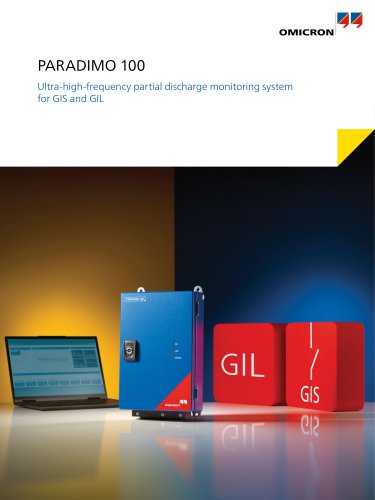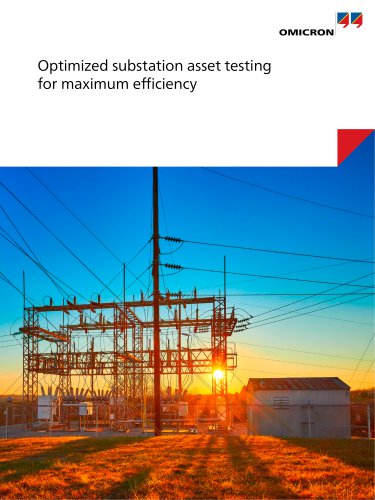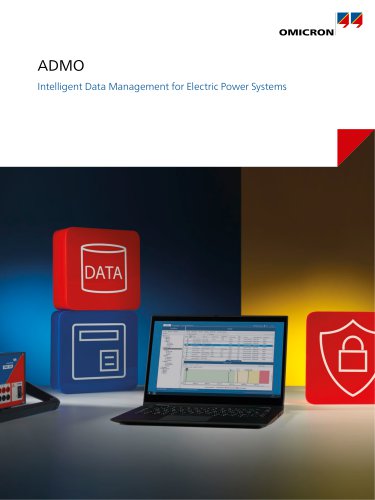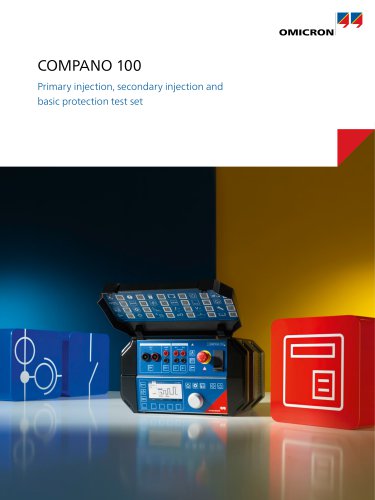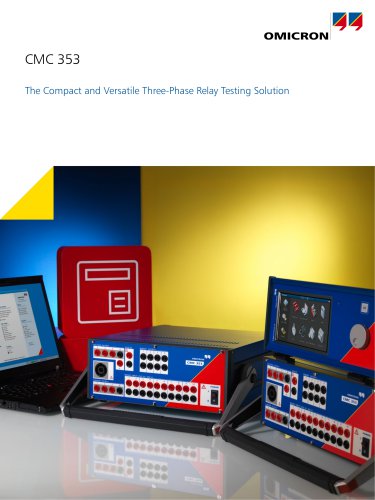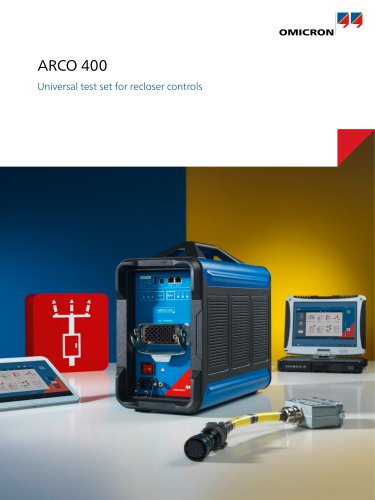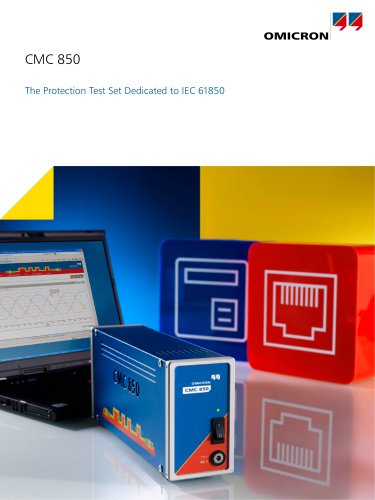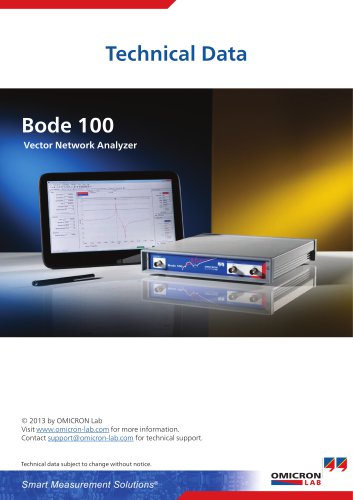Website:
OMICRON electronics
Website:
OMICRON electronics
Catalog excerpts

CMControl R Easy-to-use control device for CMC test sets for testing recloser and sectionalizer controls
Open the catalog to page 1
CMControl R Easy testing of controllers The CMControl R is an easy-to-use front panel control for CMC test sets, specifically designed for testing recloser and sectionalizer controls. With its comprehensive test tools and the intuitive touchscreen control concept and the control wheel, commissioning and maintenance tests are easily made. Built-in stand Magnetic rear The software is adapted to the typical processes for testing recloser and sectionalizer controls. The menu navigation guides the user step by step through the test sequence. Test results are obtained quickly and reliably. They...
Open the catalog to page 2
The test tools provide a wide range of functions: Test start/stop Analog Output Check allows controlling of analog test quantities and operational measuring values. The Pick-Up/Drop-Off tool is used to test the thresholds of recloser and sectionalizer controls. The Direct tool enables individual configuration of all CMC outputs for special test tasks. Ethernet port The Tripping Sequence tool tests the controller main functions: permanent fault, autoreclosure logic. The Trip Time Characteristics tool checks the operating characteristics and the switch logic between the fast and the slow...
Open the catalog to page 3
Easy test start-up procedure Starting a new test is very easy and intuitive. By selecting the controller type and cable, the nominal values of the test object are preset in the test tools. The software shows how to connect the test cable. Specific test data such as location, tester´s name and test object data are entered into Report Information. Testing starts by selecting the desired test tool. 1. Selecting the controller & test cable At the start of each test, the controller type and cable being used (pin count) are selected. The data of the respective cable combination are automatically...
Open the catalog to page 4
Tripping sequence test tool With this test tool the main function of recloser and sectionalizer controls is tested in a realistic way. The behavior of the controller can be tested for full sequence to lockout and automatic reclosing functions. When testing a sectionalizer, the trip-close sequence of an upstream device is simulated. The proper timing of the recloser or sectionalizer control is measured and included in the report. 1. Application mode When selecting the DuT (device under test) it is also determined which additional unit is simulated by the test software. In the example, the...
Open the catalog to page 5
Trip Time Characteristics test tool The Trip Time Characteristics test tool checks the operating characteristics stored in the controller as well as the switch logic between the fast and the slow curve. For this, a complete test sequence is executed up to the lock out of the controller. To test the tripping behavior only, repeated test shots can be sent to the controller in the Trip Only mode. 1. Curves The two curves to be tested are selected. The number of test shots on the fast curve as well as the current base value are set in this menu. 2. Sequence The test is performed as a sequence....
Open the catalog to page 6
Pick-Up/Drop-Off test tool With the Pick-Up/Drop-Off test tool, threshold values of different protection functions can be determined. Current pick-up values, voltage and frequency based loadshedding functions can be tested for different fault types. 1. Function Select what function should be tested. Choose between Current Pick-Up, Load Shedding U (voltage) and Load Shedding f (frequency). 2. Fault The tool supports testing of different fault types. 3. Test screen Once the fault type is selected, define a start value, activate the outputs and ramp values using the control wheel until the...
Open the catalog to page 7
Guided testing workflow Standardizing on testing procedures can be achieved easily by using test plans which provide a pre-defined workflow of tests to be performed on recloser and sectionalizer controls. OMICRON's PC-based software ReCoPlan allows test plans to be created using the available tools of the CMControl R. In addition working instructions for the testing personnel can be included in the test plan. After exporting the test plan from ReCoPlan, it can be loaded and executed using the CMControl R. llCreate test plan with ReCoPlan Select manufacturer and test cable, add test tools to...
Open the catalog to page 8
Benefits from test plans >> Standardize testing procedures >> Reduce test time >> Include working instructions >> One combined report >> Store several test plans on one CMControl >> Fast and easy creation of test plans including pre-defined test values 2 Exporting Export test plan. Distribute test plans to all CMControls company-wide to ease and standardize testing procedures. 3 Loading Load test plan into CMControl R or CMControl R App. 4 Executing Execute tests one by one.
Open the catalog to page 9
CMControl R CMControl R is especially designed as a dedicated CMC control device for testing recloser controls. Hardware components are optimized for easy use by the engineer. Benefits > Dedicated CMC accessory, developed for testing recloser controls > Flexible working positions > Outstanding readability even in direct sunshine > Easy storing of test results on USB memory stick Characteristics > 7" transflective touch screen display > 10/100 Mbit/s Ethernet port with rugged RJ45 connector > Magnetic elements on the back With Test Universe PC operating software Without Test Universe PC...
Open the catalog to page 10
CMControl R App The CMControl R App offers the possibility to control a CMC test set with a Windows PC or a standard Android tablet 1. The App offers all functionalities of the approved CMControl R. Benefits >> Works with standard hardware. Choose the one that fits best for you >> Flexible handheld operation with Android Tablet >> High versatility with Windows PC >> No cables required through WiFi connection >> Store and display test results on device >> Integrated user manual How to control a CMC test set with the CMControl R App 1. Get the App Download the free CMControl P App: >> for...
Open the catalog to page 11All OMICRON electronics catalogs and technical brochures
-
Primary Test ManagerTM
16 Pages
-
MCT 085
2 Pages
-
PDL 650
8 Pages
-
CPC 100
44 Pages
-
OMICRON Products and Solutions
25 Pages
-
InSight
4 Pages
-
MONTESTO 200
16 Pages
-
ISIO 200
8 Pages
-
CMControl P
8 Pages
-
CMS 356
2 Pages
-
IEDScout
8 Pages
-
Bode 100 - Technical Data
4 Pages
-
CMA 156
1 Pages