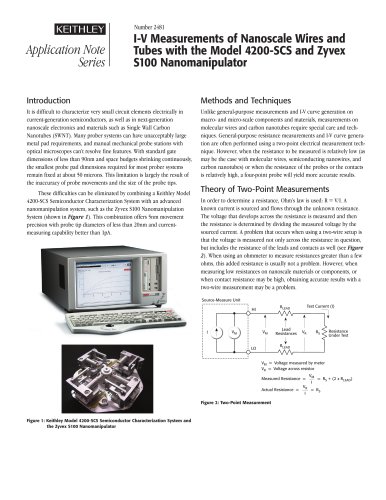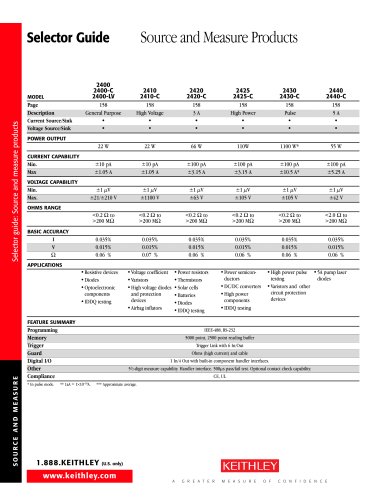Website:
Keithley Instruments
Website:
Keithley Instruments
Group: Tektronix
Catalog excerpts

Waveform Creation and Instrument Control Environment for PC SourceXpress® Datasheet Series generators. Easily fine tune or change the waveform out of the lab and then apply those changes when the signal generator is available. Virtual generators You can create as many virtual instruments you like, each with different configurations. Use the Connectivity > Connect to Virtual Generator... menu. When connected to a virtual instrument, you can create all your waveforms or sequences, create setups specific to instrument types, all in the absence of an instrument. Then when an instrument is available, you can simply recall your saved files. SourceXpress is a PC based software environment that enables Tektronix waveform creation modules, instrument control and simulates the native environment of the Tektronix AWG70000A series. SourceXpress allows you to create signals anywhere and not be tied to a signal generator. When you're ready connection brings a uniform look and feel to waveform creation while enabling an ever growing library of waveform creation modules. Key features PC-based instrument control that simulates the AWG70000A Series interface Free up instruments to create waveforms offline Use your Windows tablet or your powerful PC workstation Windows 7 (64 bit), Windows 8 (64 bit), and Windows 10 (64 Bit) operating systems supported Single, Consistent UI: Customer only needs to learn one interface to control multiple instruments. This UI will be standard for future instruments as well. Customer will have a single platform for instrument control and waveform generation for all their Tek sources. Multi-Instrument Control: Customers who have large racks of instruments or multi-instrument setups will have a single interface to control and feed all of their signal sources. Stay on the cutting edge of Tek: SourceXpress plug-ins provide quicker access to new signal generation capabilities, standards, and functionality. Work Seamlessly and Remotely with your Signal Generator: Develop offline waveforms with the same UI that is used on the AWG70000A With SourceXpress installed on a networked PC, SourceXpress can remotely connect and control any AWG70000A instrument on the network. The interface of the AWG70000A instrument is displayed in the SourceXpress application window, providing you access to all instrument controls, directly from SourceXpress. Quick instrument search and connect The connectivity tab provides a window for you to directly enter the computer name (hostname) or IP address of a networked instrument you wish to connect to. You can obtain the correct hostname, go to the target instrument, select Computer > Properties and note the computer name. This method bypasses the search mechanism found in the Connectivity > Connect to Instrument... menu. Selecting the active generator From the Connectivity tab, you select which instrument you want to access, regardless if it's a virtual generator or a connected instrument. Making the generator active brings its display into view. File types supported SourceXpress supports the same file types as the Tektronix AWG70000A Series instruments. File format Setup file created by Tektronix AWG70000A Series instruments or SourceXpress. Setup files can contain multiple waveforms and multiple sequences. Waveform file created by Tektronix AWG70000A Series instruments.
Open the catalog to page 1
File format File format Setup file created by Tektronix AWG5000 or AWG7000 Series instruments. Waveform file created by Tektronix SDX100 SerialXpress high-speed serial data signals software. Waveform file created by Tektronix AWG400/500/600/700/5000/7000 Series Instruments. Waveform file captured by Tektronix TDS/DPO/MSO/DSA Series instruments Matlab file type, Level 5 or Level 7.3. (Must conform to Tektronix file format.) Midas BLUE file type. (Must conform to Tektronix file format.) Midas BLUE file type. (Must conform to Tektronix file format.) Sequence file created by Tektronix AWG70000A...
Open the catalog to page 2
Ordering information SourceXpress is a free application available for download at www.tektronix.com/downloads. Application plug-ins are available for purchase to enhance the capabilities of SourceXpress. Information on SourceXpress and available Plug-Ins are available at http://www.tek.com/sourcexpress Plug-in licensing and activation Optional plug-in applications to SourceXpress require the purchase of a license before they are fully functional. Each optional plug-in requires its own license. Licenses are managed within the Tektronix Asset Management System (Tek AMS). The Tek AMS web site...
Open the catalog to page 3
* European toll-free number. If not accessible, call: +41 52 675 3777 For Further Information. Tektronix maintains a comprehensive, constantly expanding collection of application notes, technical briefs and other resources to help engineers working on the cutting edge of technology. Please visit www.tek.com. Copyright © Tektronix, Inc. All rights reserved. Tektronix products are covered by U.S. and foreign patents, issued and pending. Information in this publication supersedes that in all previously published material. Specification and price change privileges reserved. TEKTRONIX and TEK...
Open the catalog to page 4All Keithley Instruments catalogs and technical brochures
-
6220-6221
5 Pages
-
6482
3 Pages
-
2520
8 Pages
-
2606B
13 Pages
-
2601B
20 Pages
-
AFG1000 Series
13 Pages
-
AFG31000 Series Datasheet
22 Pages
-
2182A Nanovoltmeter
6 Pages
-
6 Series B MSO
69 Pages
-
8 Series Sampling Oscilloscope
14 Pages
-
8 Series Sampling Oscilloscope
14 Pages
-
Isolated Measurement Systems
8 Pages
-
TBS1000B-EDU Series
14 Pages
-
3 Series MDO
36 Pages
-
4 Series MSO
40 Pages
-
TSG4100A Series
24 Pages
-
2461-EC Graphical Potentiostat
16 Pages
-
2460-EC Graphical Potentiostats
15 Pages
-
2450-EC Graphical Potentiostat
15 Pages
-
4200A-SCS Parameter Analyzer
45 Pages
-
MDO4000C Series Datasheet
43 Pages
-
RTPA2A
6 Pages
-
TPA-N-PRE Datasheet
4 Pages
-
DPO4PWR·MDO3PWR Datasheet
6 Pages
-
DPO4LMT/MDO3LMT Datasheet
6 Pages
-
DPO7000 Series Datasheet
28 Pages
-
10G-KR Datasheet
8 Pages
-
DPO70000SX Series Datasheet
46 Pages
-
AWG4000 Series Datasheet
20 Pages
-
TLA6400 Series Datasheet
14 Pages
-
Potentiostats 2450-EC
8 Pages
-
4200-SCS
16 Pages
-
2013 Keithley product catalog
403 Pages
-
Nanotechnology Measurement
13 Pages
-
Semiconductor Device Test
11 Pages
-
Series 2400 SourceMeter®Family
16 Pages
Archived catalogs
-
Multimeter/Switch System
1 Pages