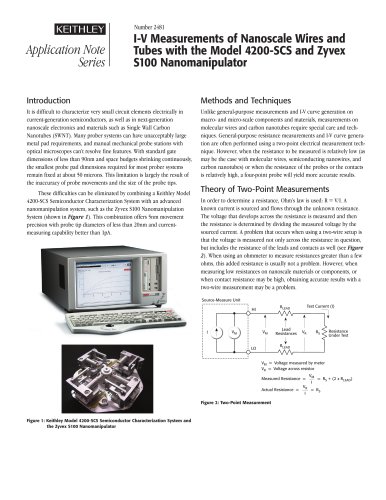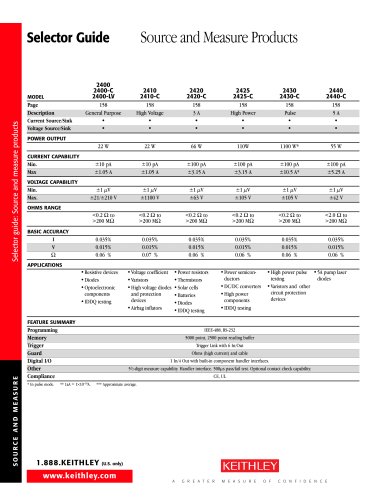Website:
Keithley Instruments
Website:
Keithley Instruments
Group: Tektronix
Catalog excerpts

Excel Add-In For the Integra Series (Models 2700, 2701, and 2750) ExceLINX-1A also supports many communication interfaces, including GPIB boards from Keithley, CEC, National Instruments, and INES. ExceLINX-1A • Stream data directly into Excel spreadsheets • No programming required • Get data with only a few mouse clicks • Temperature, voltage, current, and resistance measurement capabilities • Different functions can be supported on each channel • Scaling, filtering, and limit capabilities • GPIB, Ethernet, and RS-232 compatible • Online help Easy to Use With ExceLINX-1A, no programming is required. To use it, simply perform the following steps. 1. Select the task (such as DMM scan) from a pop-up menu. A template will display. 2. Either use the template’s default values (such as how many samples and which channels) or enter values. 3. Select the Integra system from the pop-up menu of installed systems. 4. Press Go on the ExceLINX-1A toolbar. As soon as ExceLINX-1A receives data, it immediately sends the data directly to the Excel spreadsheet. Streams data directly to Excel No programming is required to use ExceLINX-1A. A few mouse clicks are all it takes to configure channels, set parameters, select a trigger source, define scan lists, etc. Pop-up menus are used to set values and to determine whether data should move from the Model 2700/2701/2750 to Excel in real time during a scan or after the scan has completed. At the same time that ExceLINX-1A is acquiring data and sending it to the Excel spreadsheet, Excel p is rocessing the data. For example, Excel could be performing calculations and displaying the results on a graph as it receives the data. The user can see the graph being updated while data is being collected. Because ExceLINX-1A is an Excel add-in, it does not have the limitations that a separate package has. For example, many of these packages use DDE or OLE to send data to Excel, but DDE and OLE can only send limited amounts of data and can be cumbersome to use. Firmware and Card Requirements • Model 2700 (Firmware B03 or newer version), Model 2701, or Model 2750 (Firmware A02 or a newer version) • Supports Integra Series 77xx plug-in/control modules and their common functions –– Model 7700 20-channel, Differential Multiplexer Module with Automatic CJC and Screw Terminals –– Model 7701 32-channel Differential Multiplexer Module –– Model 7702 40-channel Differential Multiplexer Module with Screw Terminals –– Model 7703 32-channel, High-Speed, Differential Multiplexer Module –– Model 7705 40-channel Single-pole Control Module –– Model 7707 32-channel Digital I/O Module with 10-channel Differential Multiplexer –– Model 7708 40-channel Differential Multiplexer Module with Automatic CJC and Screw Terminals –– Model 7709 68 Matrix Module –– Model 7710 20-channel Solid-state Differential Multiplexer with Automatic CJC –– Model 7711 2GHz 50 RF Module –– Model 7712 3.5GHz 50 RF Module 1.888.KEITHLEY (U.S. only) www.keithley.com A Greater Measure of Confidence DIGITAL MULTIMETERS & SYSTEMS Streams data directly to Excel ExceLINX-1A is an easy to use add-in utility for Microsoft® Excel and Keithley’s Integra Series Multimeter/Switch Systems. Within minutes of installing ExceLINX on a PC, users can stream data directly from the Model 2700/2701/2750 into Excel. Data can be analyzed as it is received in Excel with Excel’s graphics, charting, and mathematical capabilities, so a user can closely monitor the application in progress.
Open the catalog to page 1All Keithley Instruments catalogs and technical brochures
-
6220-6221
5 Pages
-
6482
3 Pages
-
2520
8 Pages
-
2606B
13 Pages
-
2601B
20 Pages
-
AFG1000 Series
13 Pages
-
AFG31000 Series Datasheet
22 Pages
-
2182A Nanovoltmeter
6 Pages
-
6 Series B MSO
69 Pages
-
8 Series Sampling Oscilloscope
14 Pages
-
8 Series Sampling Oscilloscope
14 Pages
-
Isolated Measurement Systems
8 Pages
-
TBS1000B-EDU Series
14 Pages
-
3 Series MDO
36 Pages
-
4 Series MSO
40 Pages
-
TSG4100A Series
24 Pages
-
2461-EC Graphical Potentiostat
16 Pages
-
2460-EC Graphical Potentiostats
15 Pages
-
2450-EC Graphical Potentiostat
15 Pages
-
4200A-SCS Parameter Analyzer
45 Pages
-
MDO4000C Series Datasheet
43 Pages
-
RTPA2A
6 Pages
-
TPA-N-PRE Datasheet
4 Pages
-
DPO4PWR·MDO3PWR Datasheet
6 Pages
-
DPO4LMT/MDO3LMT Datasheet
6 Pages
-
DPO7000 Series Datasheet
28 Pages
-
SourceXpress® Datasheet
4 Pages
-
10G-KR Datasheet
8 Pages
-
DPO70000SX Series Datasheet
46 Pages
-
AWG4000 Series Datasheet
20 Pages
-
TLA6400 Series Datasheet
14 Pages
-
Potentiostats 2450-EC
8 Pages
-
4200-SCS
16 Pages
-
2013 Keithley product catalog
403 Pages
-
Nanotechnology Measurement
13 Pages
-
Semiconductor Device Test
11 Pages
-
Series 2400 SourceMeter®Family
16 Pages
Archived catalogs
-
Multimeter/Switch System
1 Pages