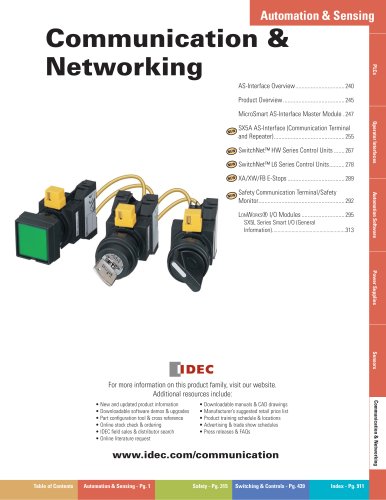Website:
IDEC
Website:
IDEC
Catalog excerpts

SW1A-W1C Automation Organizer Type Name Application Software Automation Organizer CD (English, Japanese, Chinese) (WindLDR is also available in German and Spanish) User’s Manual MicroSmart FC4A (Note 1) (Note 2) MicroSmart Pentra FC5A (Note 1) Automation Organizer CD contains the user’s manuals in PDF format. System configuration software for the creation of the optimal automation environment Note 1: Includes the operating instructions of WindLDR. Note 2: English version of MicroSmart FC4A can be downloaded from IDEC’s website. Applicable PLCs and Operator Interfaces •• Programmable Controllers System Requirements Item 512MB minimum (1GB recommended) 800MB minimum Windows 2000 (SP4), XP (SP3), Vista (except for 64-bit version) Available Disk Space Windows 2000/XP: administrator account administrator account Windows Vista: Mouse, CD-ROM drive .NET framework 2.0 or later Screen Size 256 colors/ 256 colors/ MonoMono256 colors chrome chrome Software Registration After purchasing Automation Organizer, please register your software so that IDEC can notify you of any future upgrades or enhancements. Download Center Users who already have WindLDR or WindO/I-NV2 can upgrade their software to the Automation Organizer. http://www.idec.com/download/ Manuals, catalogs, sample programs, and CAD data can also be downloaded. Precautions for Upgrading For WindLDR users: 1. The free WindO/I-NV2 update does not contain the Symbol Factory of over 5000 symbols. Purchasing of Automation Organizer is necessary to obtain the Symbol Factory symbols. 2. WindLDR Ver. 5* saves user programs in the following seven file types: *.ldr (ladder program), *.sym (symbol data), *.bmk (bookmarks data), *.cus (custom monitor data), *.pcv (print settings data), *.obu (device data list), *.cod (binary code) WindLDR Ver. 6 saves these data as a *.pjw file. For WindO/I-NV2 users: Symbol Factory cannot be used with WindO/I-NV2 of Ver.2.1* or before. Automation Organizer is necessary to use Symbol Factory. Safety Precautions •• Read the user's manual or operating instruction sheets attached to the product to make sure of correct operation. •• Special expertise is required to install, wire, program, and operate the Automation Organizer. People without such expertise should not use Automation Organizer. •• Use Automation Organizer for programming the IDEC applicable products only. •• IDEC is not held liable or responsible for the user programs which users created using Automation Organizer. Specifications and other descriptions in this catalog are subject to change without notice. System Configuration Software 7-31, Nishi-Miyahara 1-Chome, Yodogawa-ku, Osaka 532-8550, Japan Tel: +81-6-6398-2571, Fax: +81-6-6392-9731 E-mail: marketing@idec.co.jp IDEC CANADA LIMITED Tel: +1-905-890-8561, Toll Free: (888) 317-4332 Fax: +1-905-890-8562 E-mail: sales@ca.idec.com Tel: +61-3-9763-3244, Toll Free: 1800-68-4332 Fax: +61-3-9763-3255 E-mail: sales@au.idec.com IDEC ELECTRONICS LIMITED IDEC ELEKTROTECHNIK GmbH IDEC TAIWAN CORPORATION IDEC (SHANGHAI) CORPORATION IDEC IZUMI ASIA PTE. LTD. OI Touchscreen Programming Software IDEC (BEIJING) CORPORATION Tel: +86-10-6581-6131, Fax: +86-10-6581-5119 IDEC (SHENZHEN) CORPORATION Tel: +86-755-8356-2977, Fax: +86-755-8356-2944 Cat. No. EP1303-0 MARCH 2009 2.7T PRINTED IN JAPAN Automation Organizer is a software package consisting of the three individual programs: WindCFG, WindLDR, and WindO/I-NV2.
Open the catalog to page 1
New user-friendly interface for less work in system configuration, Automation OrgflniZer programming, debugging, and system start-up. System Configuration Data Common Data Ladder Program Screen Data Automation Organizer System Integration Software: Automation Organizer A system using PLCs and operator interfaces can be designed intuitively with the system configuration software Wind- CFG. Components can be laid out easily by dragging and dropping the icons. Tags and other data, which previously needed separate management by WindLDR and WindO/l-NV2, can now be managed under one...
Open the catalog to page 2All IDEC catalogs and technical brochures
-
HR6S
32 Pages
-
KW2D SERIES
16 Pages
-
LED-Leuchten: LF2B
6 Pages
-
LED Illumination Units
28 Pages
-
LED-Leuchten: LF1B-N
4 Pages
-
Katalog FL1E
16 Pages
-
RS485-Kommunikationsmodul
2 Pages
-
Web-Server-Modul
4 Pages
-
MicroSmart DC12V
4 Pages
-
FT1A SmartAXIS
36 Pages
-
RTE/GT3/GE1A/GT5P/GT5Y
68 Pages
-
Universalrelais RR/RY/RH/RU
59 Pages
-
RJ.S Relays und Sockets
12 Pages
-
RV8H-Baureihe
6 Pages
-
E-Stop Switches
16 Pages
-
XA series
7 Pages
-
High Performance
4 Pages
-
HG1X
3 Pages
-
FL1E
4 Pages
-
product brochure
6 Pages
-
Complete Contactors Catalog
60 Pages
-
Complete Terminal Blocks Catalog
22 Pages
-
Complete Timer Catalog
68 Pages
-
Complete Relay & Socket Catalog
68 Pages
-
Complete Display Lights Catalog
44 Pages
-
Complete Safety Overview
6 Pages
-
Complete Power Supply Catalog
22 Pages
-
All Product Brochure
6 Pages
-
Complete O/I Catalog
22 Pages
-
Complete PLC Catalog
68 Pages