 Website:
Conair
Website:
Conair
Catalog excerpts
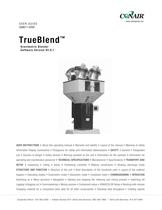
www.conairgroup.com USER GUIDE UGB011-0208 TrueBlend Gravim٩trieBlenderSoftwareVersionV2.9.1 USER INSTRUCTIONS About this operating manual Օ Warranty and liability Layout of the manual Օ Meaning of safety information Display conventions Pictograms for safety and information Abbreviations Օ SAFETY General Օ Designated use Sources of danger Օ Safety devices Warning symbols on the unit Օ Information for the operator Information for operating and maintenance personnel Օ TECHNICAL SPECIFICATIONS Manufacturer Օ Specifications TRANSPORT AND SETUP Օ Unpacking Lifting Օ Setup Positioning controller Օ Making connections Stowing discharge chute STRUCTURE AND FUNCTION Օ Structure of the unit Brief description of the functional units Օ Layout of the material hoppers Operating modes Օ Gravimetric mode Volumetric mode Օ Combined mode COMMISSIONING Օ OPERATION Switching on Menu structure Օ Navigation Starting and stopping the metering and mixing process Օ Switching off Logging in/logging out Commissioning Օ Mixing process Component setup Օ GRAVICOLOR Setup Working with recipes Changing material for a component (also valid for all other components) Օ Checking total throughout Creating reports Corporate Office: 724.584.5500 I Instant Access 24/7 (Parts and Service): 800.458.1 960 I Parts and Services: 81 4.437.6861
Open the catalog to page 1
Copyright © 2008 Conair The information contained in these operating instructions, including any translation thereof, is the property of Conair and may not be reproduced or transmitted in any form or by any means (electronic, mechanical, photocopying, recording or otherwise, nor stored in any retrieval system of any nature for any purpose) with-out the express written authority of Conair ͕ To every person concerned with commissioning of the devices/systems it is recommended to read thoroughly these operating instructions. Conair accepts no responsibility or liability for damage or...
Open the catalog to page 3
TrueBlend User Instructions 1.0 User instructions 1.1 About this operating manual This operating manual is a component of the TrueBlend Gravim٩trie blender. It eontains important instructions on the correct operative and maintenance of the unit. Follow these instructions to avoid dangers, to prevent repair expenses and downtime and to inerease the service life of the unit. The manual must be kept for referral with the unit at its place of use. The manual must also accompany the unit if it is rented or sold. It is directed to people who operate and repair the unit and must be read,...
Open the catalog to page 9
User Instructions TrueBlend 1.2 Layout of the manual This manual is classified into several main parts: ٕ User information, Safety, Օ Technical specifications, Transport and setup, Օ Structure and function, Operation, Օ Maintenance and repair, Decommissioning and disposal, Օ Appendix (menu structure). 8 Edition: February 2008
Open the catalog to page 10
TrueBlend User Instructions 1.3 Meaning of safety information Safety instructions are placed before the work steps. Read the safety instructions carefully before carrying out the subsequent operation. If safety instructions are not followed, serious personal injury - possibly with fatal results - and property and environmental damage may occur! The safety instruction in this operating manual are indicated with a symbol. The symbol contains a signal word indicating how serious the danger is. A symbol with the word "DANGER" warns of an imminent danger to the health and life of persons. If...
Open the catalog to page 11
User Instructions TrueBlend 1.4 Pictograms for safety and information In this operating manual you will find sections of text that a re identified by picto٭grams. The meaning of the pictograms is described below. Pictogram for general identification of hazards. This pictogram occurs in connection with safety instructions (see 13 Meaning of safety information). Pictogram for hand injury. This pictogram occurs in connection with safety instructions (see 13 Meaning of safety information). Pictogram for electric shock. This pictogram occurs in connection with safety instructions (see 13 Meaning...
Open the catalog to page 12
TrueBlend cq$am Safety 2.0 Safety 2.1 General This chapter contains basic safety instructions for working with the gravim٩trie batch blending unit. Observe all the instructions for the operation and maintenance of the unit in this chapter. In addition, observe the warning notices that are placed before the action directions where the operating steps are described. 2.2 Safety Hazards MIX BLADES Mix blades are driven with substantial torque. NEVER place your hand in the mix chamber unless power is completely dis-connected. SERIOUS INJURY may result. ADDITIONAL MIX BLADE HAZARD Over time, mix...
Open the catalog to page 13
Safety cq$am TrueBlend SLIDE GATE/MIX CHAMBER NEVER use your fingers to move a sticking slide gate under the mix cham-ber. 2.3 Safety Features SAFETY INTERLOCK SWITCH The ACCESS DOOR is equipped with a safety interlock switch that prevents the mix motor from running and the slide valves from operating. DO NOT defeat this safety switch HOPPER FINGER GUARDS Finger guards are fitted into each hopper compartment. DO NOT reach through these guards. DO NOT use your fingers to clear an obstruction below these guards. DO NOT remove these guards. 2.4 Designated use The TrueBlend gravimetric blender...
Open the catalog to page 14
TrueBlend CQ$AM Safety Do not make any changes to the unit. Any changes may adversely affect the safety of the unit. Designated use includes following this operating manual and following the speci-fied maintenance intervals and conditions. Please contact Conair if you have any questions about the designated use of the unit. NOTE Edition: February 2008 13
Open the catalog to page 15
Safety CQ$AM TrueBlend 2.5 Sources of danger The unit is manufactured to comply with the state of the art in technology and the generally accepted rules of safety engineering. However, operation of the unit may give rise to dangers for life and limb of the operator or third parties or dam٭age to the unit or other property. The unit has four sources of danger, which are shown in the figure below: 3 Fig. 1: Sources of danger [1] Electrical system/power cabinet [2] Pneumatic material seal at the outlet of the pneumatically operated vertical valves [3] Agitator in mixing chamber [4] Pneumatic...
Open the catalog to page 16All Conair catalogs and technical brochures
-
5000 Blender
4 Pages
-
CH SERIES INSULATED HOPPERS
4 Pages
-
HTC MODELS 600-5000
2 Pages
-
GASTRAC PROCESS AIR HEATER
2 Pages
-
MedLine® TrueFeed
4 Pages
-
MedLine
4 Pages
-
TrueRate™
3 Pages
-
TrueWeigh
6 Pages
-
INTERMIXER
2 Pages
-
PET PREFORM SYSTEMS
12 Pages
-
TRUEBLEND ™ TB45-4
4 Pages
-
TRUEBLEND ™ TB100-4
4 Pages
-
Economy cooling tank
2 Pages
-
Heat Exchangers
11 Pages
-
medical tubing products
4 Pages
-
Water Pump Motors
1 Pages
-
Tower Isolation (PFT) Series
2 Pages
-
Film Scrap Granulators
4 Pages
-
Trim Pick-Up Inducers
2 Pages
-
ScrapSaver Fluff Feeder
2 Pages
-
TrueWeigh Continuous Blender
6 Pages
-
TrueWeigh Line Manager
2 Pages
-
TrueWeigh Hopper
2 Pages
-
Dump Table
2 Pages
-
ATC Series Coilers
2 Pages
-
CPC Series
4 Pages
-
Medline
6 Pages
-
TPC Planetary Cutter
2 Pages
-
CSC Series Cleated Puller
2 Pages
-
Precision Series Belt Puller
2 Pages
-
MCB Series Cooling Tank
2 Pages
-
MEDVAC TANKS
4 Pages
-
RESIN LEVEL DISPLAY
2 Pages
-
HTR series
4 Pages
-
VTR
4 Pages
-
TW-V
4 Pages
-
TW-S
4 Pages
-
TW-P
4 Pages
-
TrueWeigh Control TWC1-12
2 Pages
-
Equipment catalog
435 Pages
-
Parts and accessories
262 Pages
-
TAC series
2 Pages
-
CLEAN ROOM READY
6 Pages
-
WELDED SILOS
2 Pages
-
TrueWeigh Continous Blenders
6 Pages
-
TRUEFEED LIQUID FEEDER
2 Pages
-
Gaylord Tilters
2 Pages
-
Surge Bins, In-Plant
4 Pages
-
MT VACUUM SIZING TANKS
4 Pages
-
CBW GRANULATORS
2 Pages
-
Tube Loader (TLM)
2 Pages
-
HTMP SERIES
4 Pages
-
NC GRANULATORS
2 Pages
-
NCM GRANULATORS
2 Pages
-
TrueBlend? TB45
4 Pages
-
W Dryers (150-400)
4 Pages
-
W Dryers (15-100)
4 Pages
-
MICROWHEEL DRYERS
4 Pages
-
CAML-EVB Evacuation System
2 Pages
-
SCRAPSAVER (SSM)
2 Pages
-
MDCW (15-100)
4 Pages
-
THERMOLATOR® (TW) SERIES
4 Pages
-
MDCW (150-200)
4 Pages
-
PTFG
4 Pages
-
CFC series
2 Pages
-
EP2
8 Pages
-
PTSS 0450
4 Pages
-
EP1
6 Pages
-
TrueBlend? High Heat
4 Pages
-
TrueBlend? TB250
4 Pages
-
SlimLine (SL) Dryer
4 Pages
-
FLX-128
4 Pages
-
Powder Loader (PL)
2 Pages
-
Access? (AR) Receivers
4 Pages
-
CAML-EVG Evacuation System
2 Pages
-
Access? (AL) Loaders
4 Pages
-
Mobile Surge Bins
2 Pages
-
Bolted Silos
2 Pages
-
Spiral Aluminum Silos
2 Pages
-
GasTrac Process Air Heater
2 Pages
-
HTC Temperature Controller
2 Pages
-
Thermolator® vacuTrac
4 Pages
-
BP Series Belt Pullers
2 Pages
-
Pump Tank, Polymer
4 Pages
-
WSB/GB Retrofit Control
2 Pages
-
DM3-i Drying Monitor
2 Pages
-
ResinWorks System
4 Pages
-
BFS/BFH Metering Feeders
4 Pages
-
CH Hoppers
4 Pages
-
FL Filterless Receiver
2 Pages
-
Vacuum Railcar Unloading
2 Pages
-
Tube Loader (TLA)
2 Pages
-
FLX Loading Control
2 Pages
-
Silos, Spiral Steel
2 Pages
-
Dust Collectors (DC)
2 Pages
-
ELC Series Controls
4 Pages
-
MDCW Carousel Plus Dryer
115 Pages



















































































































