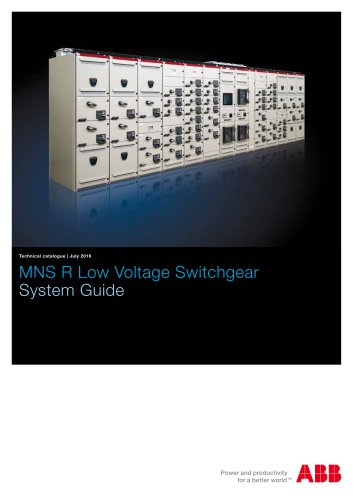Website:
ABB
Website:
ABB
Group: ABB
Catalog excerpts

ABB general purpose drives ACS550 0.75 to 355 kW/1 to 500 hp Catalog
Open the catalog to page 1
Selecting and ordering your drive Build up your own ordering code using the type code key below or contact your local ABB drives sales office and let them know what you want. Use page 3 as a reference section for more information. Type designation: Product series 2 ABB general purpose drives ACS550 | Catalog
Open the catalog to page 2
ABB general purpose drives, ACS550 Ratings, types, voltages and construction 6 Assistant control panel 8 Catalog | ABB general purpose drives ACS550 3
Open the catalog to page 3
ABB general purpose drives ABB general purpose drives are simple to buy, install, congure and use, saving considerable time. They are widely available through ABB channel partners. The drives have common user and process interfaces with eldbuses, common software tools for sizing, commissioning, maintenance and common spare parts. Applications ABB general purpose drives can be used in a wide range of industries. Typical applications include pump, fan and constant torque use, such as conveyors. ABB general purpose drives are ideal in those situations where there is a need for simplicity to...
Open the catalog to page 4
Technical data Mains connection Programmable control connections power range Voltage signal Auto-identification of input line Current signal Power factor reference value Motor connection Maximum delay Continuous loading Rated output current I2N Auxiliary voltage 12 to 24 V DC with internal or external supply, capability (constant torque at a max ambient temperature of 40 °C) Overload capacity At normal use 1.1 x I2N for 1 minute every Input impedance At heavy-duty use 1.5 x I2hd for 1 minute every 10 Maximum delay Three relay outputs Always 1.8 x I2hd for 2 seconds every 60 seconds Maximum...
Open the catalog to page 5
Ratings, types, voltages and construction Type designation Drive’s type designation (shown above and in column 7 of the tables on the right side) identifies your drive by construction, current rating and voltage range. Once you have selected the type designation, the frame size (column 8) can be used to determine the drives dimensions, shown on the next page. Construction “01” within the type designation (shown above) varies depending on the drive mounting arrangement, and power rating. 01 = wall-mounted 02 = free-standing Voltages The ACS550 is available in two voltage ranges: 4 = 380 to...
Open the catalog to page 6
Wall-mounted drives Free-standing drives Wall-mounted units Frame Dimensions and weights IP21 / UL type 1 IP54 / UL type 122) size H1 H2 W D Weight H W D Weight = Height with cable connection box = Height without cable connection box = Width = Depth The dimensions apply to bookshelf mounting. In at type mounting the width and depth change places. n/a = not applicablez Electromagnetic compatibility The EMC product standard (EN 61800-3 + Amendment A11[2000]) covers the specific EMC requirements stated for drives (tested with motor and cable) within the EU. The new revision of 61800-3 (2004)...
Open the catalog to page 7
Assistant control panel The assistant control panel, which is delivered as standard, features a multilingual alphanumeric display for easy drive programming. The control panel has various assistants and a built-in help function to guide the user. It includes a real time clock, which can be used during fault logging and in controlling the drive, such as start/stop. The control panel can be used for copying parameters for back up or for downloading them to another drive. A large graphical display and soft keys make it extremely easy to navigate. Options Control interfaces ACS550 Panel...
Open the catalog to page 8
Options Plug-in options FlashDrop tool ACS550 drives have an interface for a FlashDrop tool. FlashDrop is a powerful palm sized tool for fast and easy parameter selection and setting of an unpowered drive. The user can hide each parameter/group from the drive’s display, which protects the drive and connected machinery. For more information on the FlashDrop tool, please see page 10. Relay output extension option module This plug-in option offers three additional relay outputs. They can be used, for example, in pump and fan control or many supervisory functions. All the relays can be...
Open the catalog to page 9
Options External options FlashDrop tool FlashDrop is a powerful palm sized tool for fast and easy parameter selecting and setting. It gives the possibility to hide selected parameters to protect the machine. Only the parameters needed in the application are shown. The tool can copy parameters between two drives or between a PC and a drive. All the above can be done without a power connection to the drive. The interface for FlashDrop is available in all wallmounted units. DrivePM DrivePM (drive parameter manager) is a tool to create, edit and copy parameter sets for the FlashDrop tool. For...
Open the catalog to page 10
External options Brake units and choppers Frame sizes R1 to R2 are delivered with integrated brake choppers as standard. Other units can use the compact-sized brake units which include brake chopper and resistor. For more information please refer to the ACS-BRK brake units nstallation and startup guide. Brake units technical data 11 The last digit of the output choke type defines the degree of protection; 21 Cable lengths according to 4 kHz switching frequency 31 Maximum switching frequency to be used with du/dt filter is 4 kHz An output choke does not improve the EMC performance of the...
Open the catalog to page 11
ACS550 is fitted with cooling air fans. The cooling air must be free from corrosive materials and not above the maximum ambient temperature of 40 °C (50 °C with derating). For more specific environmental limits see page 5. Fuse connections Standard fuses can be used with ABB general purpose drives. For input fuse connections see tables below. Cooling air flow 380 to 480 V units Type designation Frame 12 ABB general purpose drives ACS550 | Catalog
Open the catalog to page 12
Control connections These connections are shown as examples only. Please refer to the ACS550 User’s manual, chapter Installations, for more detailed information. 0 - 20 mA Ground the cable screen on the sourcing end start/ stop DI configuration NPN connected (sink) DI configuration PNP connected (source) with external power supply start/ stop Other Modbus device SCR B A GND DIP switch analog inputs NO NO DIP switch analog inputs Signal termination is selected by DIP switch Catalog | ABB general purpose drives ACS550 13
Open the catalog to page 13All ABB catalogs and technical brochures
-
MNS® Low-voltage switchgear
12 Pages
-
New S and N range housing
4 Pages
-
Electronic relays and controls
474 Pages
-
PSR, PSRC, PSE and PSTX
80 Pages
-
Motor protection and control
4 Pages
-
SNK series Terminal blocks
264 Pages
-
SNA series Terminal blocks
128 Pages
-
MNS iS Motor Control Center
56 Pages
-
MNS R Low Voltage Switchgear
56 Pages
-
MNS with M10x
24 Pages
-
MNS Low Voltage Switchgear
32 Pages
-
Marking system catalog
188 Pages
-
Solution series Terminal blocks
268 Pages
-
SNA series overview
8 Pages
-
ACS880 drive modules, catalog
48 Pages
-
ACS150, catalog
12 Pages
-
ACS800, drive modules, catalog
64 Pages
-
ACS800 single drives, catalog
68 Pages
-
ACS880 single drives, catalog
40 Pages
-
ACS580, catalog
32 Pages
-
Product catalog 2014
36 Pages
-
Industrial Automation Main Catalog
180 Pages
-
System 800xA 5.1 Product Catalog
100 Pages
-
Pilot device Catalog
108 Pages